Workarea Migration Tool
Workarea Migration Tool Overview
The Workarea Migration Tool is a web-based utility designed to migrate digital assets or configurations between different workareas (which likely represent isolated environments or project spaces).
🧭 Purpose
The tool’s main purpose is to migrate objects from one workarea to another. This is often used in development or enterprise platforms where environments (e.g., dev, test, prod) are separated and need synchronized content.
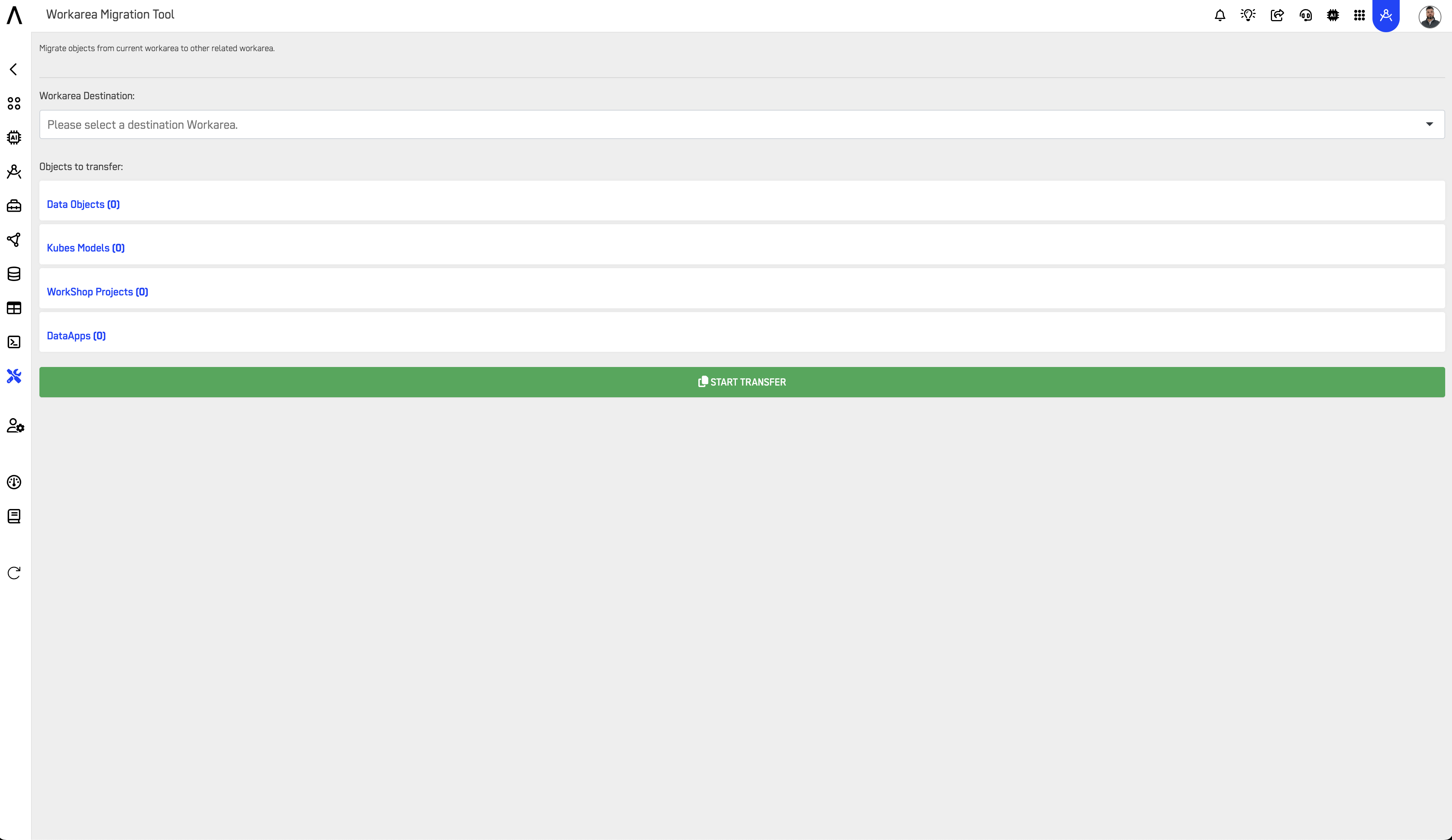
🧩 Main Interface Elements
1. Workarea Destination
- Dropdown menu labeled “Please select a destination Workarea.”
- Allows users to choose the target workarea to which the selected objects will be transferred.
2. Objects to Transfer
Lists categories of transferable entities, each with a counter indicating how many objects are available:
- Data Objects (0)
- Kubes Models (0)
- WorkShop Projects (0)
- DataApps (0)
The “(0)” indicates that no items are currently selected or available for transfer.
Each category likely expands to show specific items that can be checked for inclusion in the migration.
3. Action Button
- Large green button labeled “START TRANSFER”
- Executes the migration process after selections are made.
⚙️ Navigation and User Controls
At the top right, the toolbar includes:
- Notification bell
- Settings gear
- Help icon
- Grid/menu icon
- User profile avatar
These provide access to system settings, notifications, and user account options.
📊 Workflow Summary
- Select a destination workarea.
- Choose which objects to migrate from the available categories.
- Click the “Start Transfer” button.
- The tool performs validations and executes the migration process, displaying progress or confirmation messages.
💡 Possible Use Cases
- Moving data models or applications from a development to production workarea.
- Consolidating assets between related project environments.
- Supporting data governance and change management workflows.
Updated 4 months ago
