How to use Integrations
Step-by-Step Guide
To add any of the 2 integrations, follow these steps.
Step 1: Access the Integrations section
On your Orchestrator's Home page, select the Integrations option. Alternatively, you can navigate to Integrations via the Left Side Menu under, Others Data Tools.
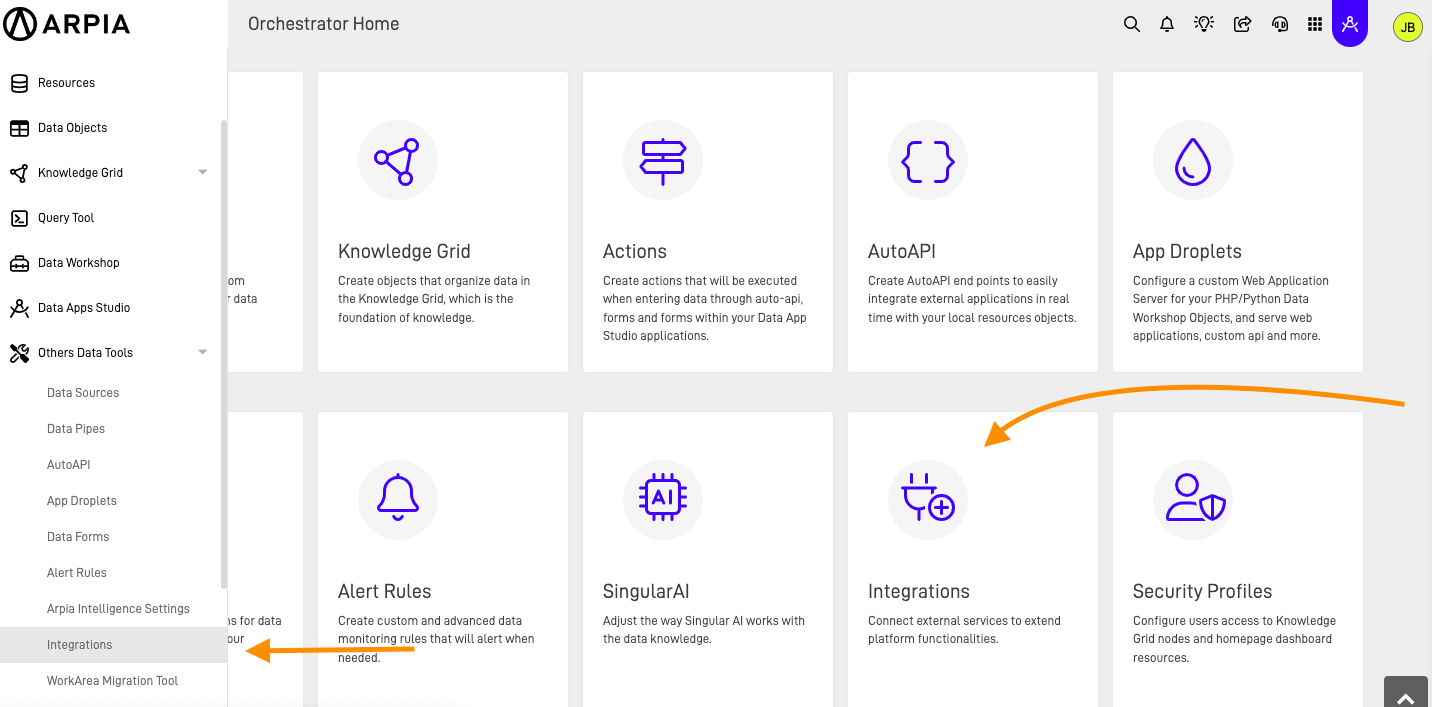
Necessary APIs
To use the integrations, you need to obtain your API from the services you will use, either ClearBit or MapBox.
Step 2: Add the API you want to use
Add the API of the integration you want to use and click the Save button.
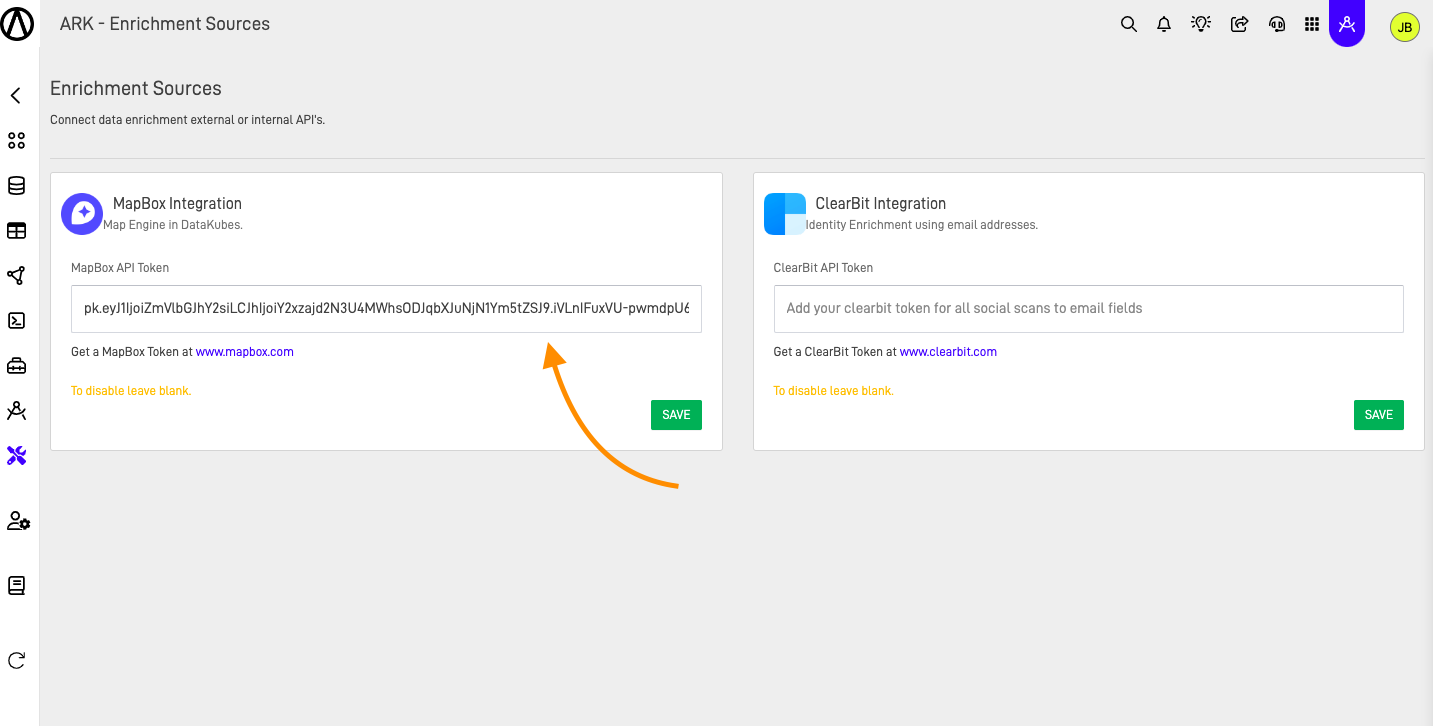
Updated over 1 year ago
What’s Next
