How to create a User
👥 Step-by-Step Guide: Creating a New User in ARPIA
To create an additional account or user in ARPIA, follow these steps:
Step 1: Access the Users Section
From your Home page, select the USERS & SECURITY option and then click on USER.
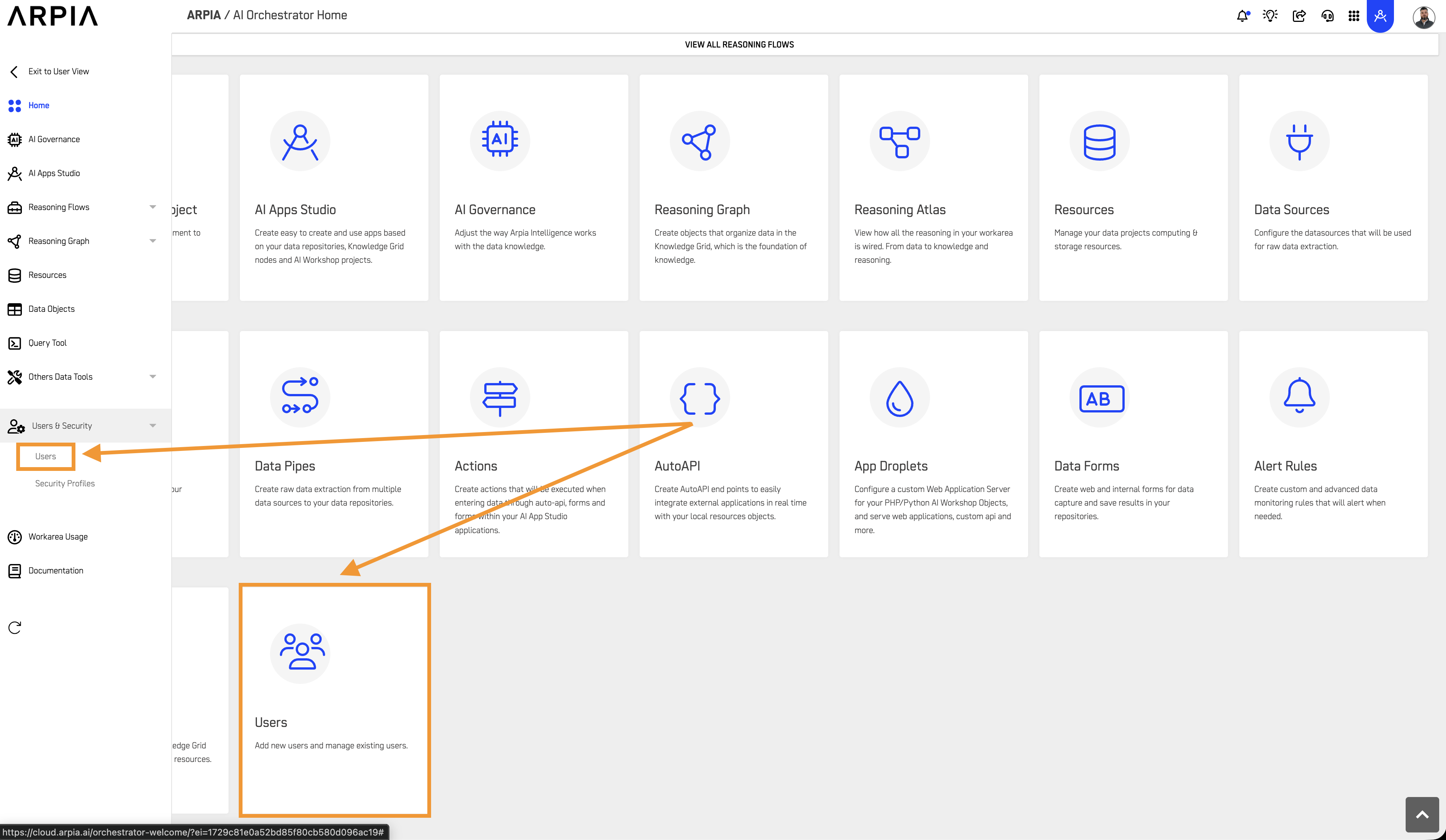
Step 2: Create a New User
Click on the + ADD USER button.
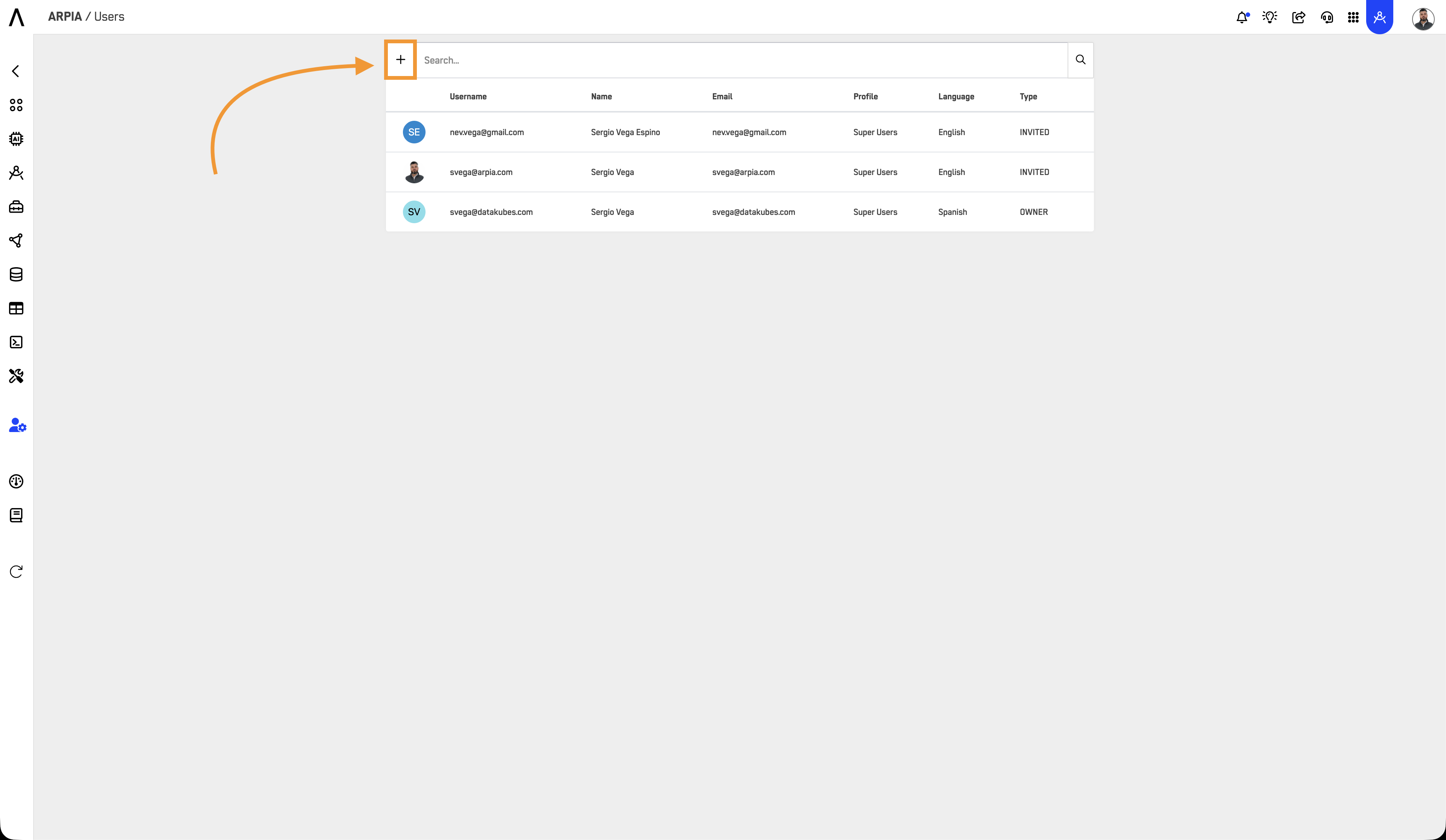
Step 3: Fill Out the Add User Form
Fill in the required details to create the user account. The form includes:
- Full Name
- Phone
- Language
- Login Method:
- Password
- Google SSO
- Microsoft SSO
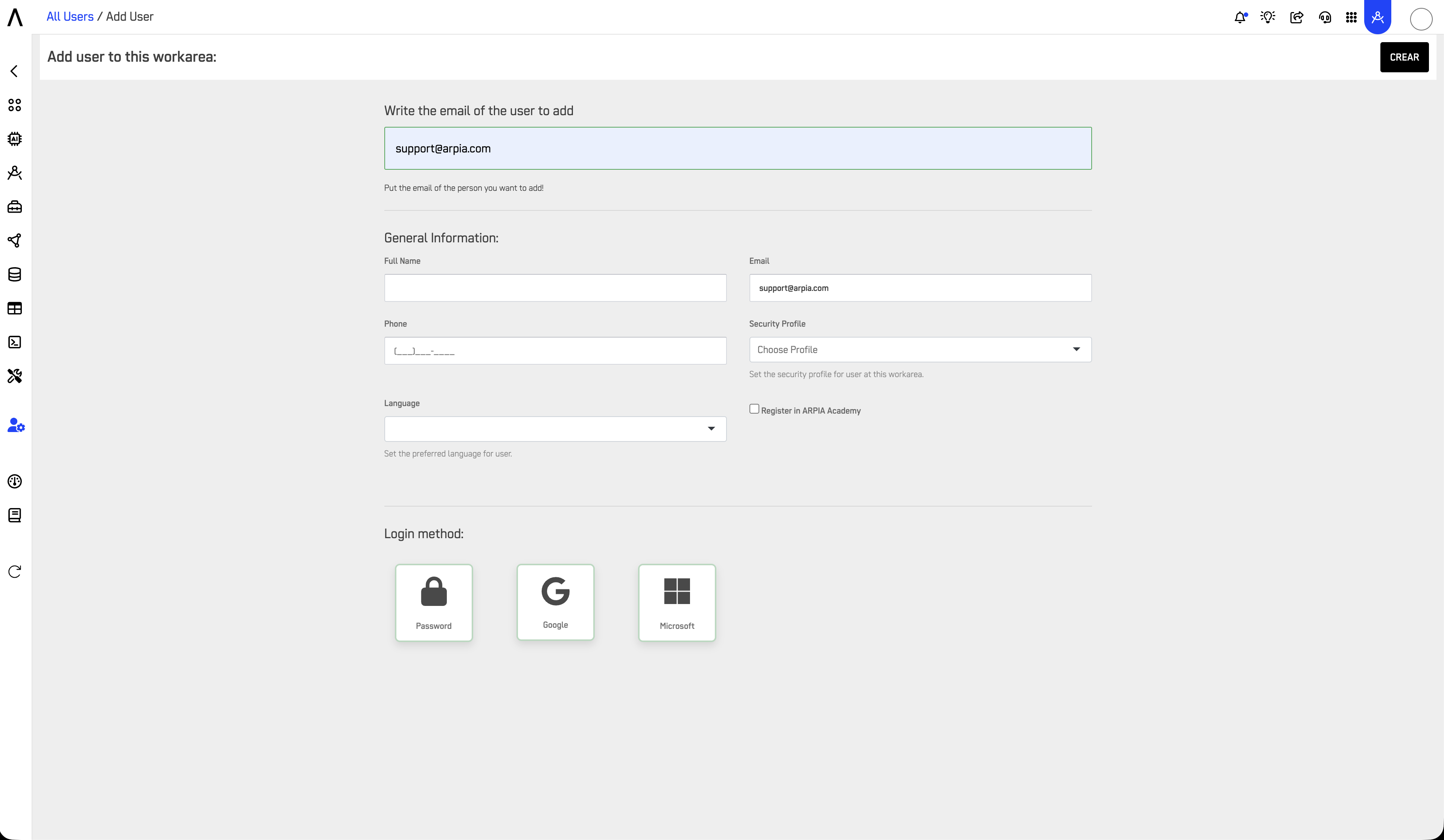
SSO Options
If the user will log in via Google or Microsoft, select the corresponding SSO method. No password is required for SSO-based accounts.
✅ Be sure to assign the appropriate Security Profile to define their access level and permissions.
Switching to SSO for an Existing Account
If a user already has an account created with the password login method but wishes to switch to Google or Microsoft SSO, an administrator can update the user’s login method from the admin panel. No need to delete or recreate the account.
Register in ARPIA Academy
We invite all users to get certified freely in our Academy to set a foundation for generating value using the ARPIA Platform. It’s the perfect starting point for your AI Builder curriculum.
Adding an Existing Account
If the email is already registered in the ARPIA system (e.g., from a different project), simply click CREATE to add them to your current project. You do not need to re-enter their information.
Step 4: Confirm the User is Listed
After creation, you’ll see the new user listed in the user table.
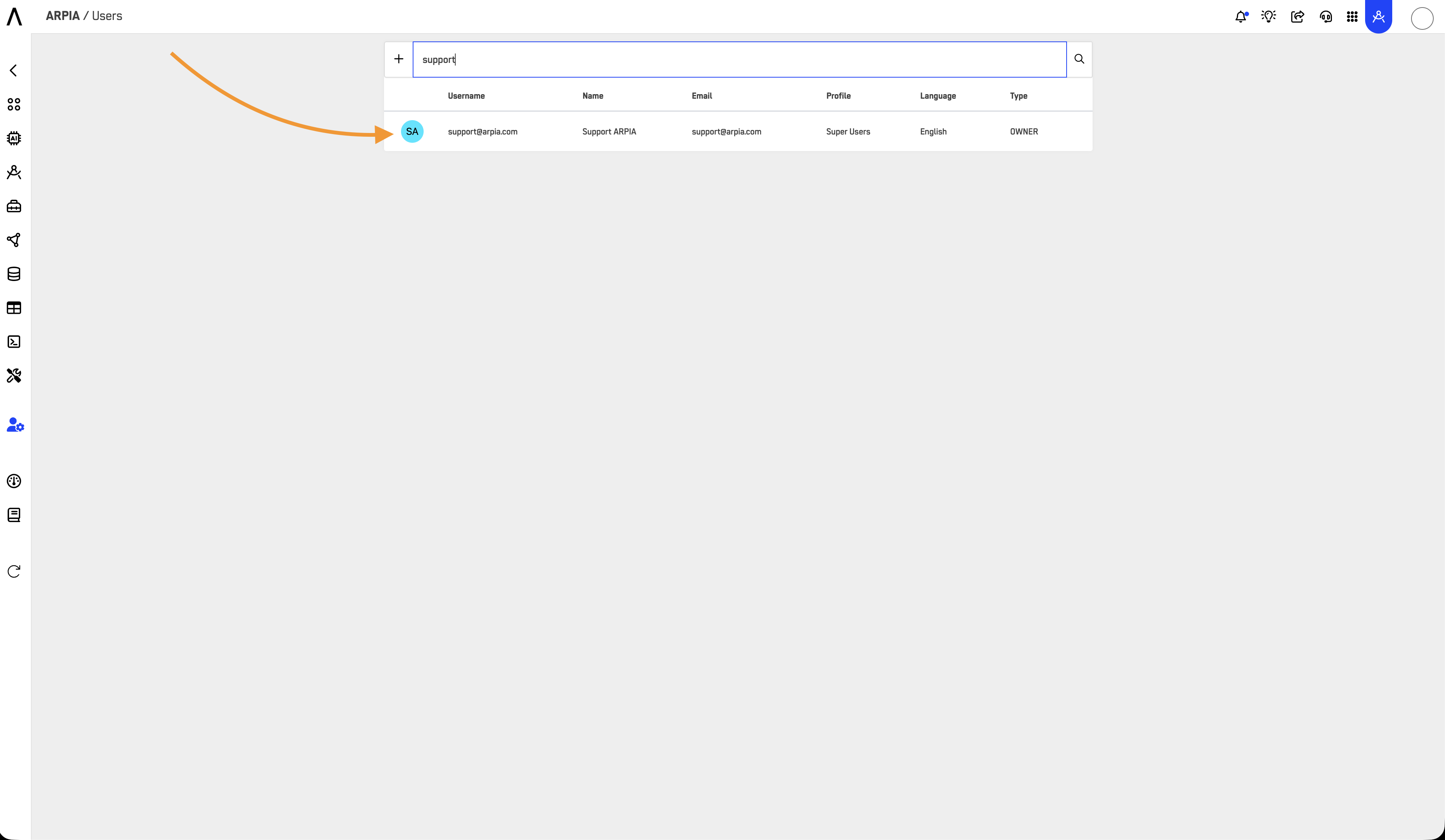
Permissions Reminder
If you haven’t created a security profile yet, or need to modify a user’s permissions, read the Security Profile Documentation.
Updated 4 months ago
