Shared Folders
Collaborate with your teams in shared folders with a shared DataDrive
📂 Shared Folders Overview
Shared Folders in ARPIA work similarly to DataDrive, but with enhanced collaboration features. They allow users to view folders and shared objects through other users' accounts, facilitating teamwork by providing shared access to organized data.
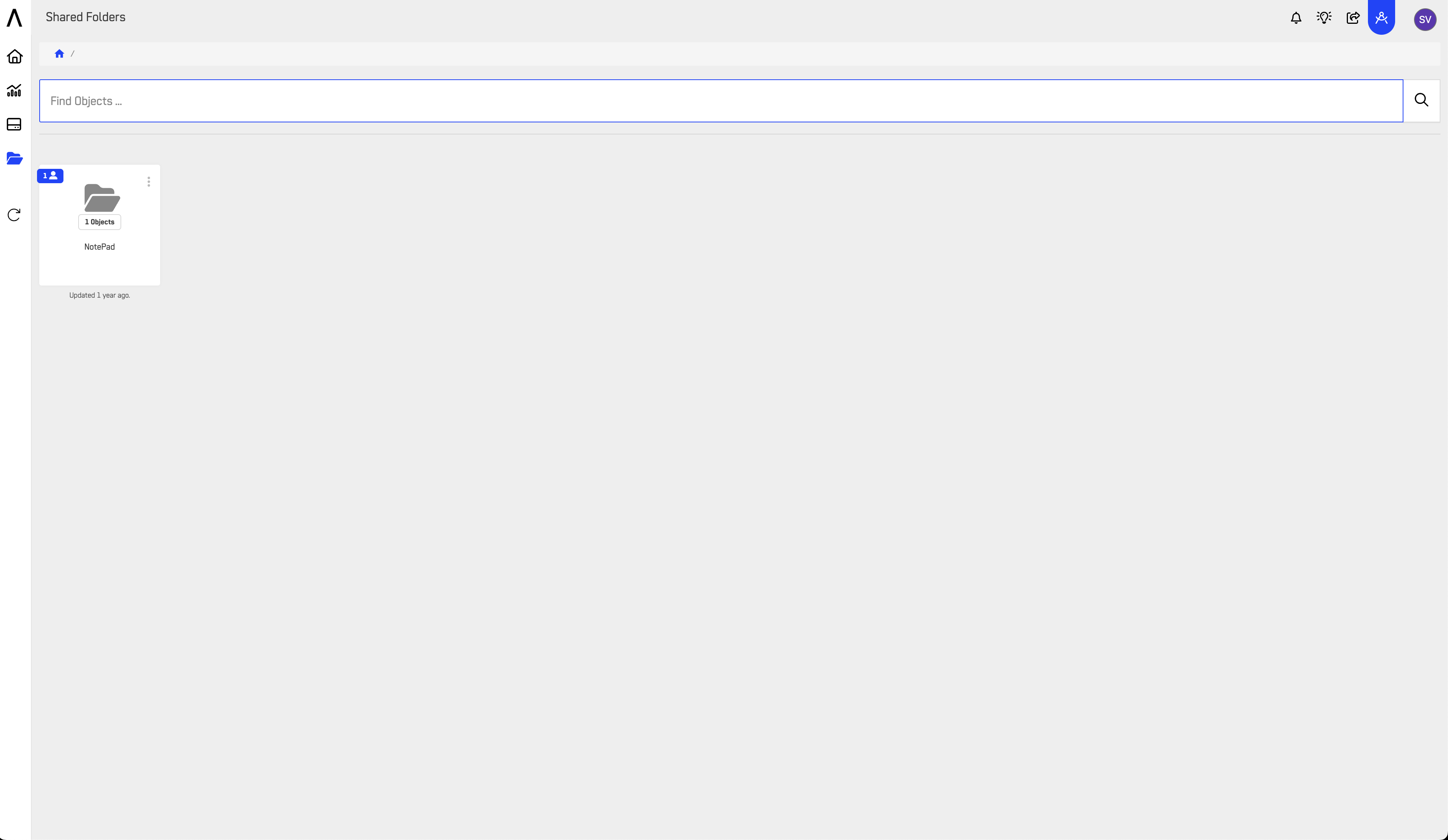
🌟 Key Features
-
📁 Folder Sharing:
Unlike DataDrive, Shared Folders allow you to share entire folders. Users can view all contents within the folder, including any sub-folders. -
🔄 Object Sharing via Sub-Folders:
While individual objects cannot be shared directly, you can create sub-folders to share specific items, ensuring precise sharing without exposing unrelated content.
💡 Usage
- Shared Access:
Users added to a shared folder can access everything within it, making collaborative work easier. - Centralized Management:
By sharing folders, you simplify data management and ensure that all shared resources are consolidated in one place.
🎯 Benefits
-
🤝 Enhanced Collaboration:
Streamlines teamwork by allowing multiple users to access shared data seamlessly. -
📑 Organized Sharing:
Keeps shared data organized through the use of folders and sub-folders, making it easy to manage. -
🔒 Controlled Access:
Ensures only the intended recipients can view shared content, maintaining data privacy and security.
Updated 6 months ago
