Unlocking AI Potential
A Guide to Implement AI Features on ARPIA
Introduction to Implementing ARPIA's AI-Driven Solutions
Implementing AI-driven solutions in your enterprise using ARPIA can significantly enhance operational efficiency, streamline workflows, and empower data-driven decision-making. However, to ensure that your environment is properly configured and that you can take full advantage of ARPIA’s AI capabilities, there are some initial requirements and configurations you’ll need to set up.
Requirements for Implementing ARPIA AI Solutions
Before diving into the implementation of ARPIA’s AI solutions, it’s crucial to prepare your environment to ensure a smooth and efficient setup. The following steps will guide you through the essential prerequisites for configuring ARPIA’s AI tools in your project:
1. Access to ARPIA Platform
Verify that you have access to the ARPIA platform and an available Workarea for the development and testing of AI-driven solutions.
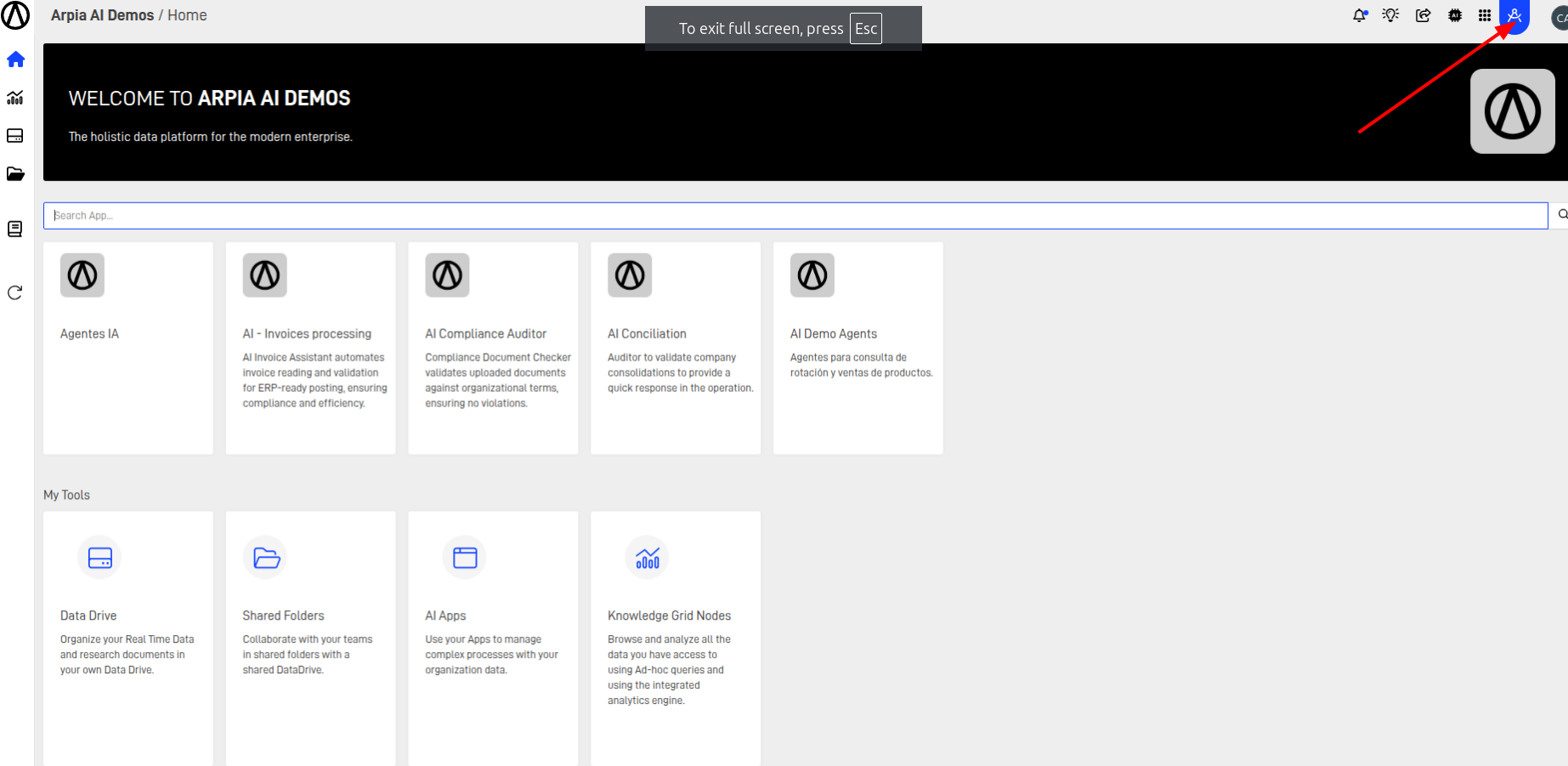
2. Create a New Repository
Start by setting up a repository for your project to build your AI configurations and implementations from the ground up. The choice of repository depends on your specific needs—if you're working with large datasets or documents, be sure to select the repository that best aligns with your requirements.


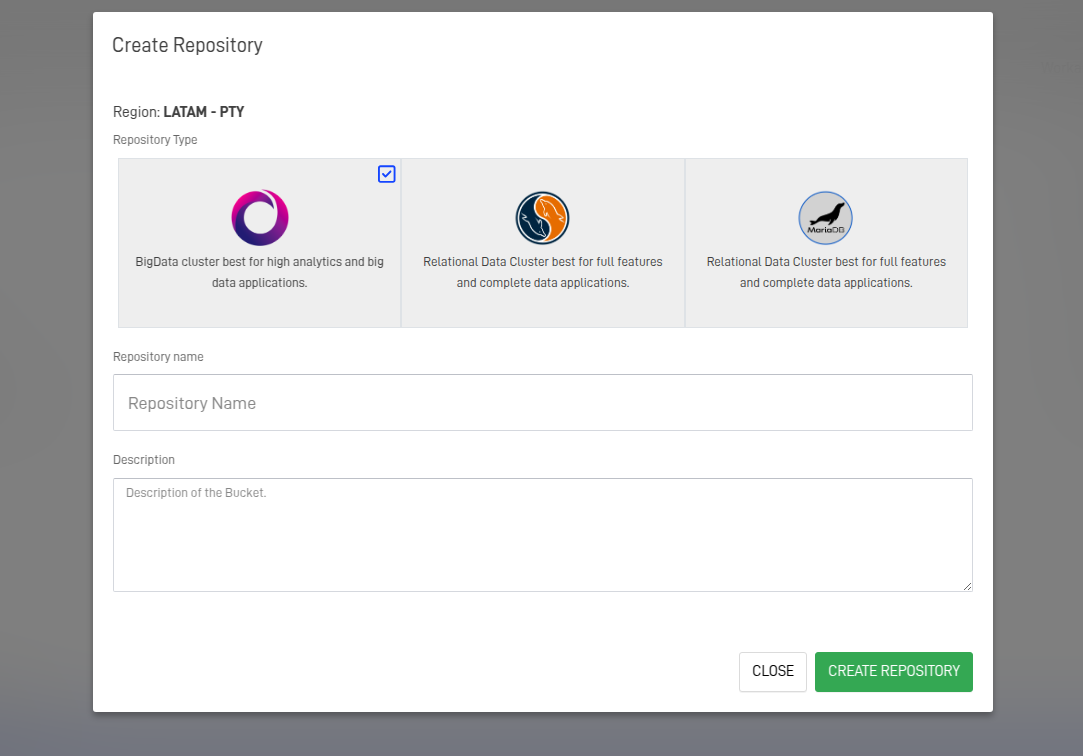
For more information about Data repositories, click here
3. AI Governance Configuration
The AI Governance module provides the essential tools for defining the behavior and scope of artificial intelligence within your project. This is a critical step before configuring any AI solutions.
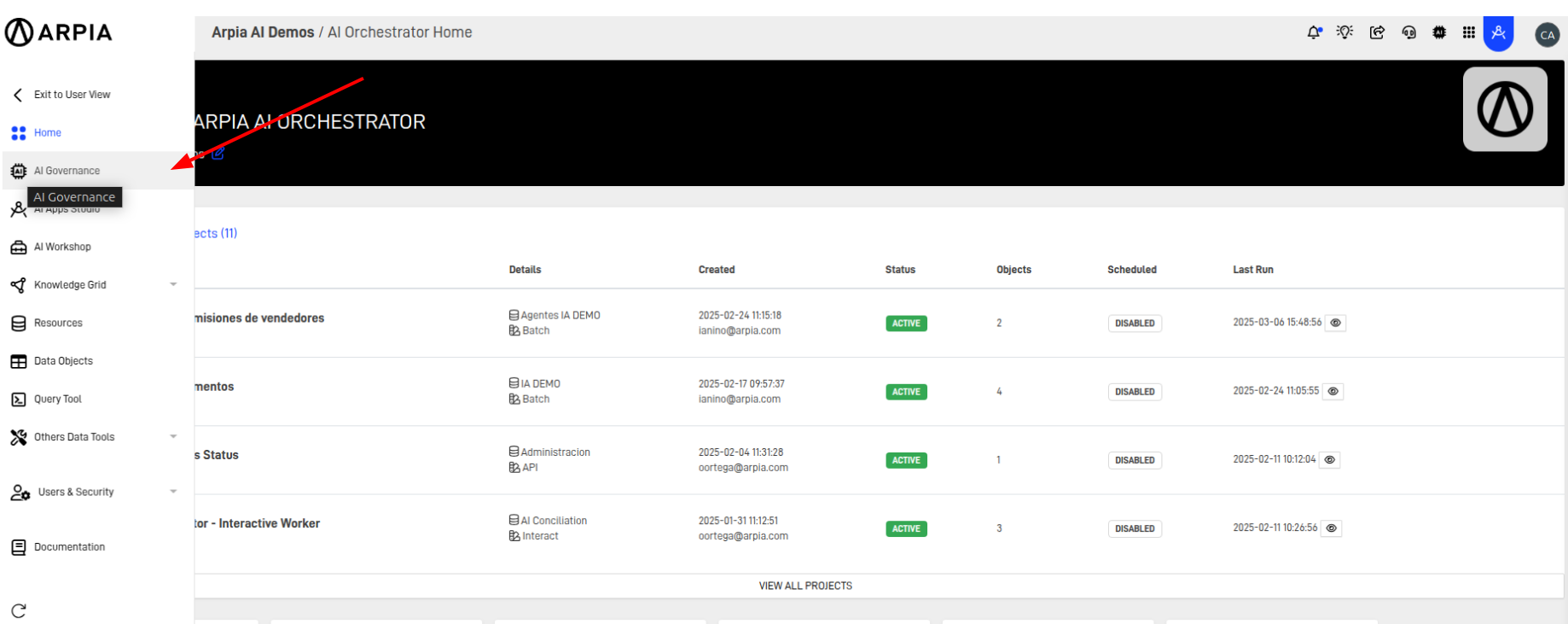
General AI Configuration
The AI Governance module is where the primary configuration options for ARPIA’s AI features reside. The module consists of three main configuration sub-tabs:
1. General Settings
Here, you’ll manage the core settings for artificial intelligence, including:
- AI Availability: Toggle the activation of AI within your Workarea.
- Debug Mode: Enable debugging for models involving Intent Detection, aiding in error analysis and resolution.
- Model Selection: Choose models for optimizing semantic search, tool selection, and intent detection.
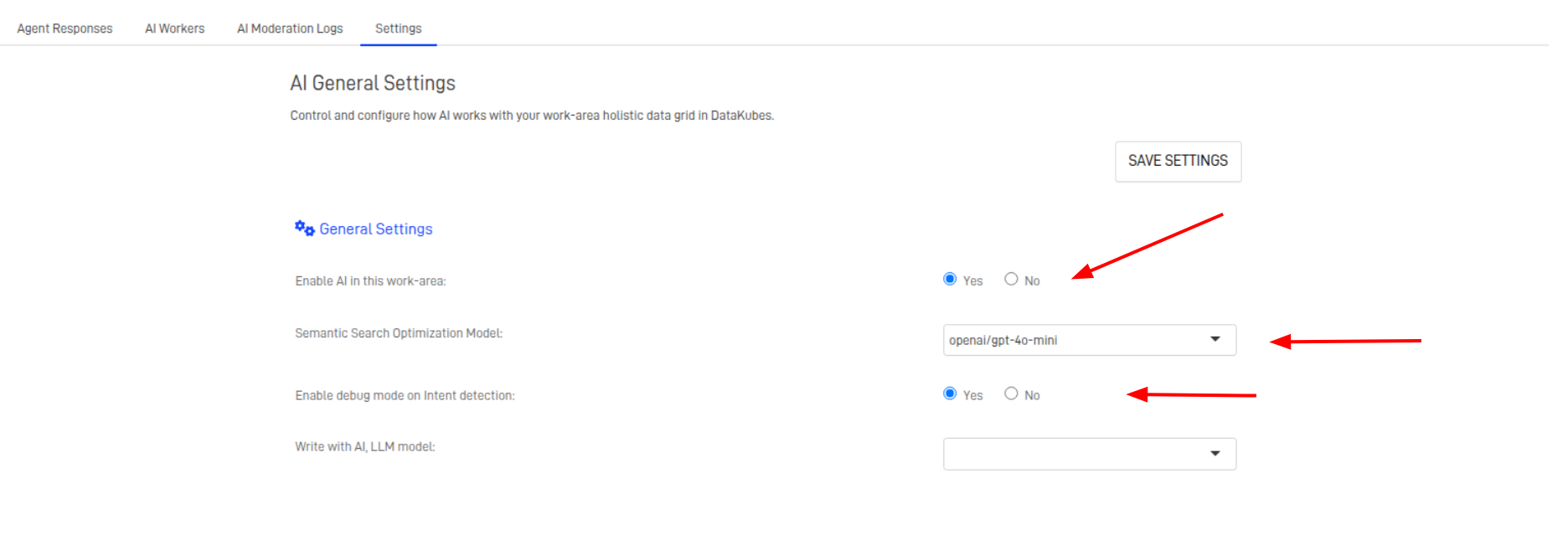
2. Singular Search Configuration
This section is dedicated to configuring Singular Search, which allows access to ARPIA's knowledge network. Key features include:
- Semantic Search Activation: Enable semantic search to query information within your knowledge network.
- Data Apps and Nodes: View the Data Apps and nodes that the AI can access for improved searches.
- Generative Chat: Enable a generative chat feature to enhance query responses, and configure key parameters like:
- Minimum prediction score
- Maximum tokens per query
- Temperature (to regulate response creativity)
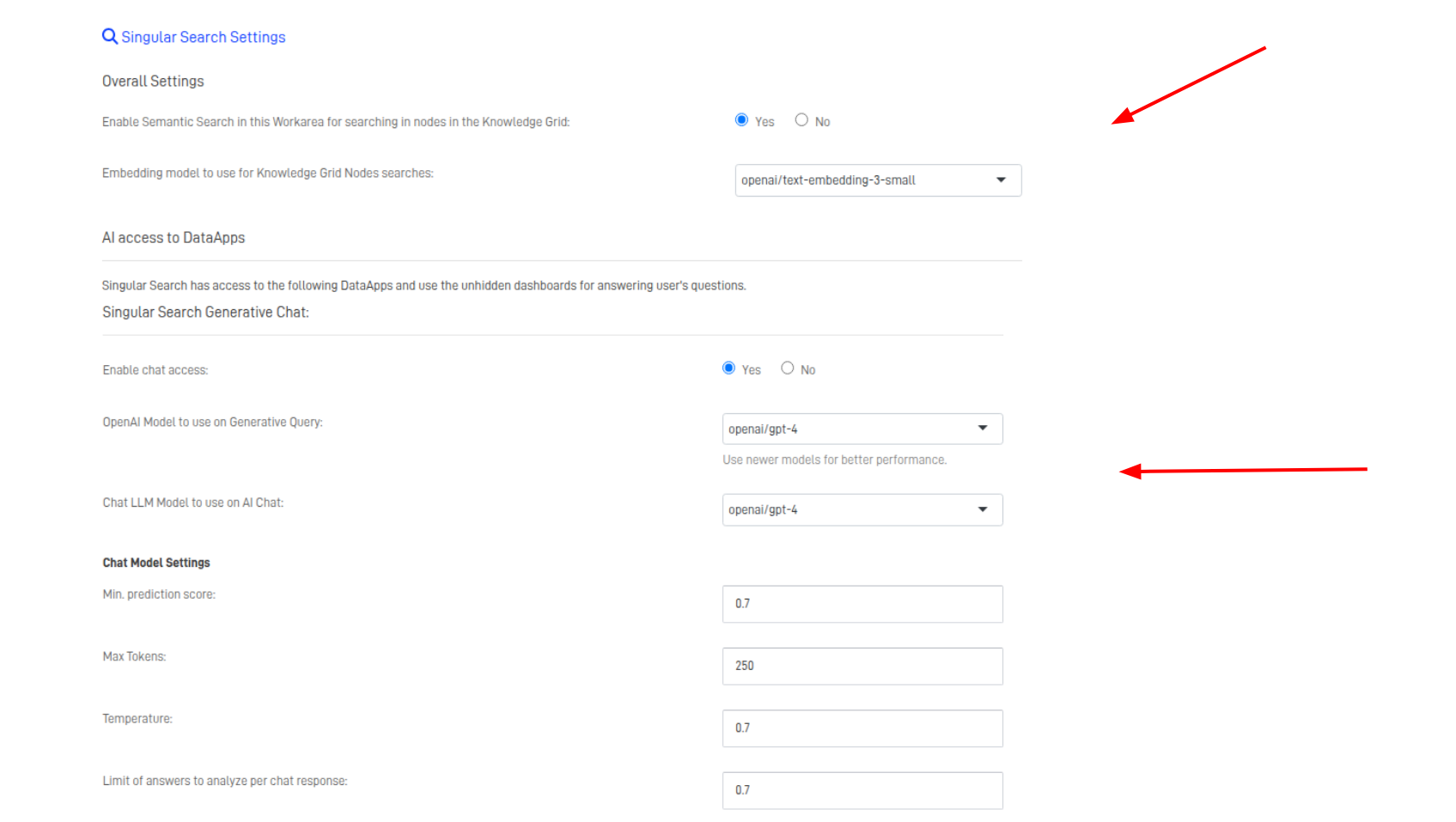
Node configuration into the Neural Network
This is the basic configuration required to integrate a Node into the neural network, enabling AI models to perform high-level queries on the data. Nodes offer a wide range of configurations for AI-driven processes—you can link Nodes through fields, add context to Node fields, define which fields are visible to other Nodes, and more.
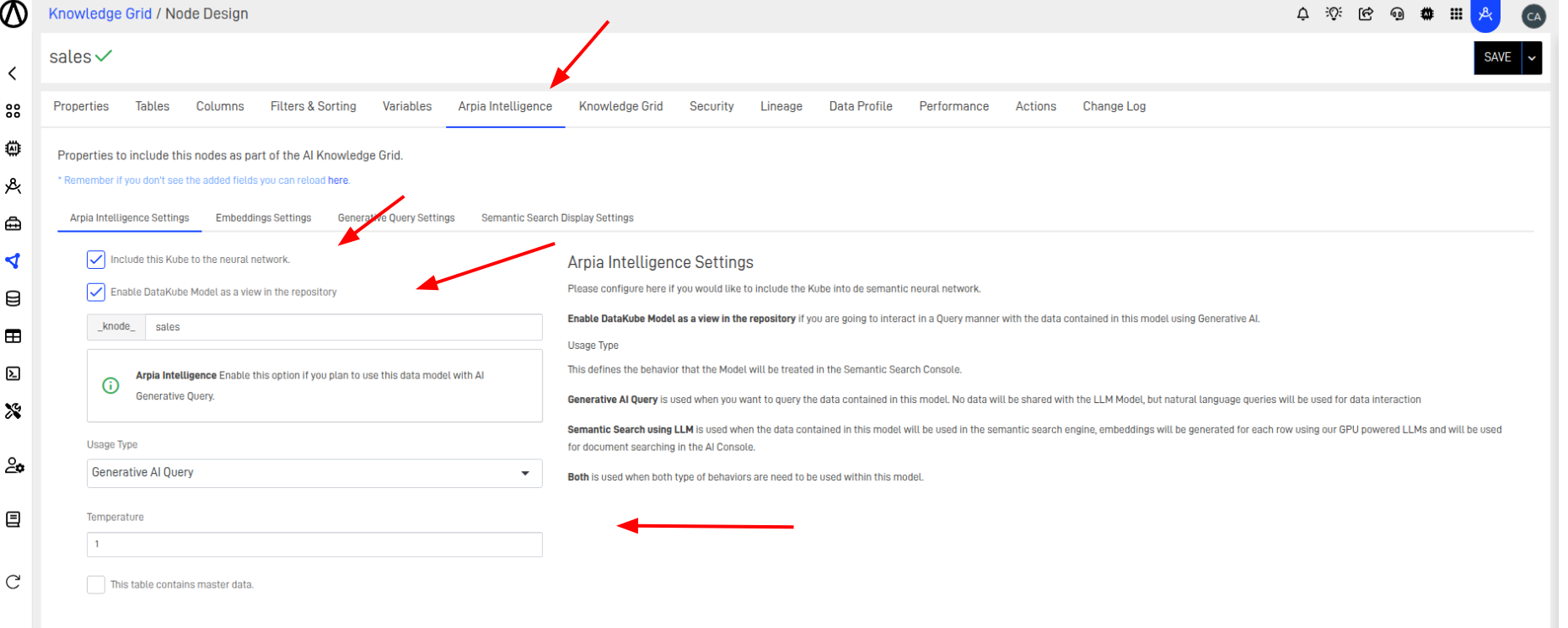
For more information about Node-Intelligence configuration, click here
Conclusion
Setting up the AI-driven solutions in ARPIA involves configuring a few key elements within the platform, from ensuring you have the correct access and certifications to setting up the AI Governance module for customized functionality. By following these steps, you'll be able to implement powerful AI solutions, streamline workflows, and unlock valuable insights for your organization.
Once you've completed these initial configurations, you’ll be ready to dive deeper into specific AI-driven features and fully leverage ARPIA's AI capabilities to transform your business operations.
Updated 10 months ago
