Reasoning Flows and Data Layer
Reasoning Flow and Data Layer in Arpia AI Platform
The Reasoning Flow and Data Layer provides the Arpia AI Platform with robust environments for data manipulation, transformation, and AI model training. This layer combines the Reasoning Flow—a comprehensive development environment—with the Data Layer, a structured repository for data processing and storage. Together, they empower organizations to create, refine, and deploy AI-driven insights that leverage the full capabilities of Arpia's data infrastructure.
Overview of the Reasoning Flow and Data Layer
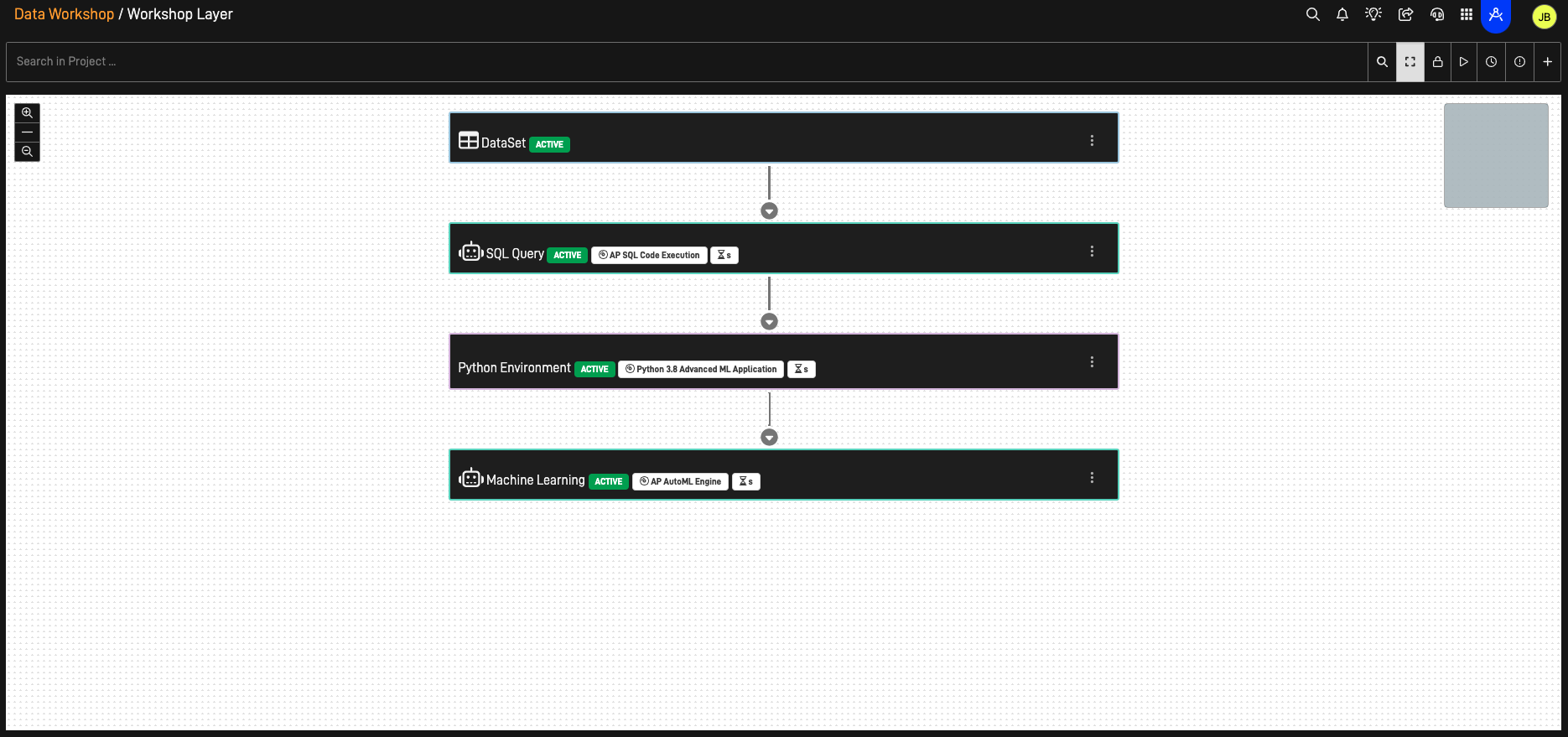
The Reasoning Flow and Data Layer in Arpia offers end-to-end capabilities for data scientists, developers, and technical users to:
- Transform raw data into usable formats.
- Build and deploy machine learning (ML) models on historical and live data.
- Develop custom workflows for advanced data processing.
- Leverage preloaded libraries and LLM-based tools to simplify and accelerate data-driven projects.
This layer seamlessly integrates with other layers in Arpia, providing access to organized data within the Knowledge Grid and enabling real-time interactions with external systems via AutoAPI.
Core Functionalities of the Reasoning Flow and Data Layer
-
Custom Development Environment (Reasoning Flow)
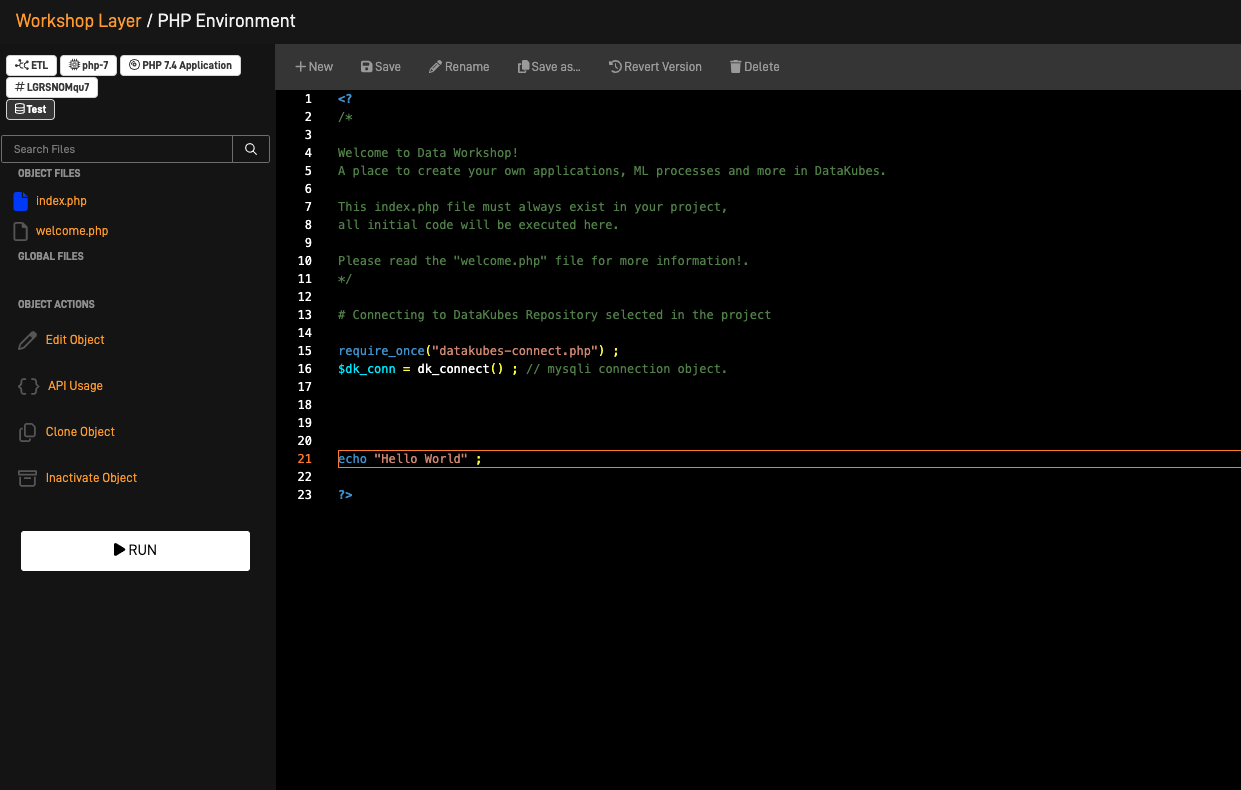
- Arpia's Reasoning Flow provides a full-featured Integrated Development Environment (IDE) supporting Python and PHP for custom data workflows and ML model creation.
- It includes preloaded ML libraries, such as TensorFlow and PyTorch, enabling efficient model building, data manipulation, and transformation tasks without additional setup.
- Custom code development is also supported in JavaScript for creating interactive DataApp screens, allowing developers to build tailored solutions for specific applications.
-
SQL Query Editors and Repository Access
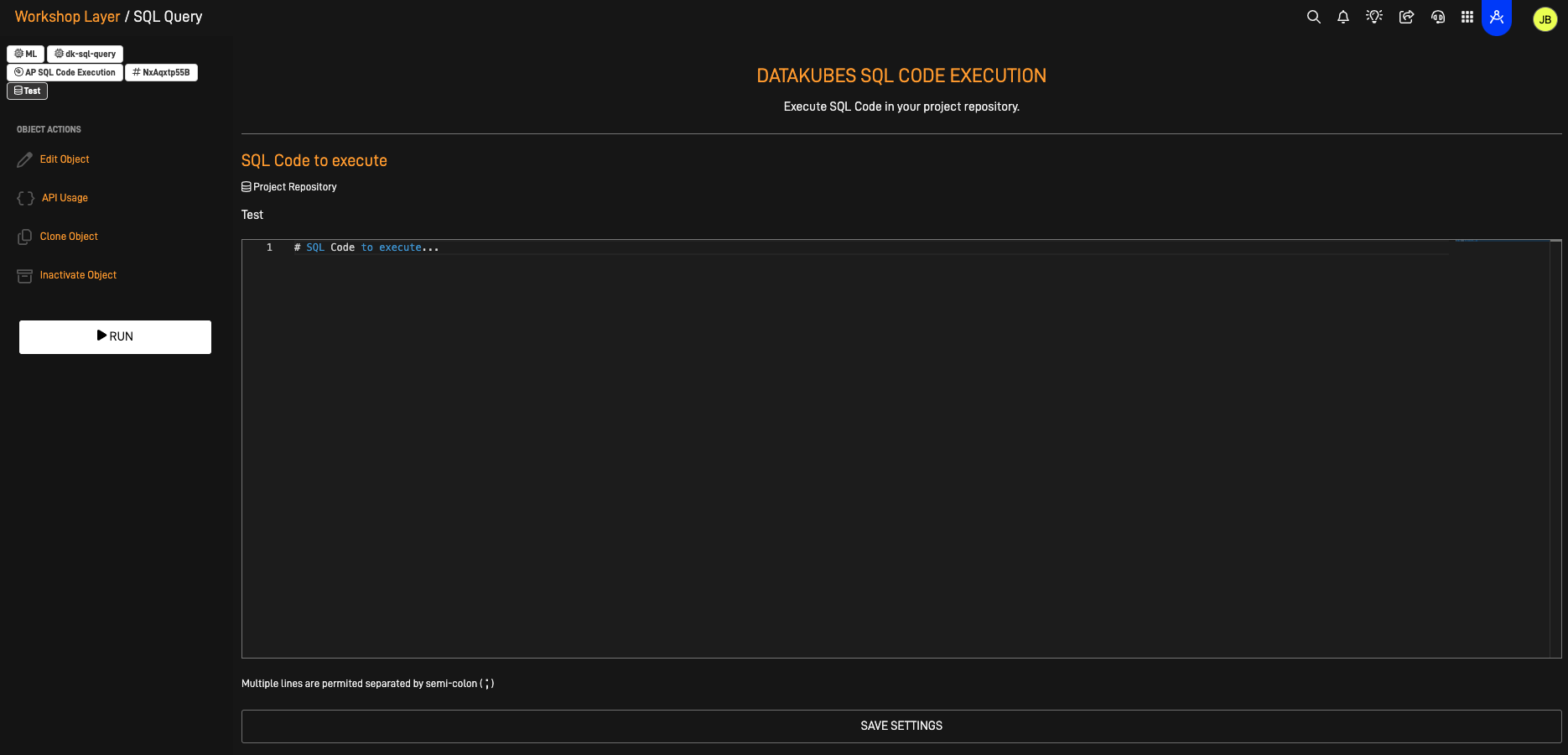
- Direct access to SQL Query Editors allows users to manage and manipulate data in the Data Layer repositories. These editors enable in-depth querying, sorting, and data extraction, simplifying data retrieval for analysis.
- The Reasoning Flow's integration with the Knowledge Grid provides seamless access to structured, optimized data, facilitating efficient data retrieval for AI modeling.
-
AI Assistant for Natural Language Coding
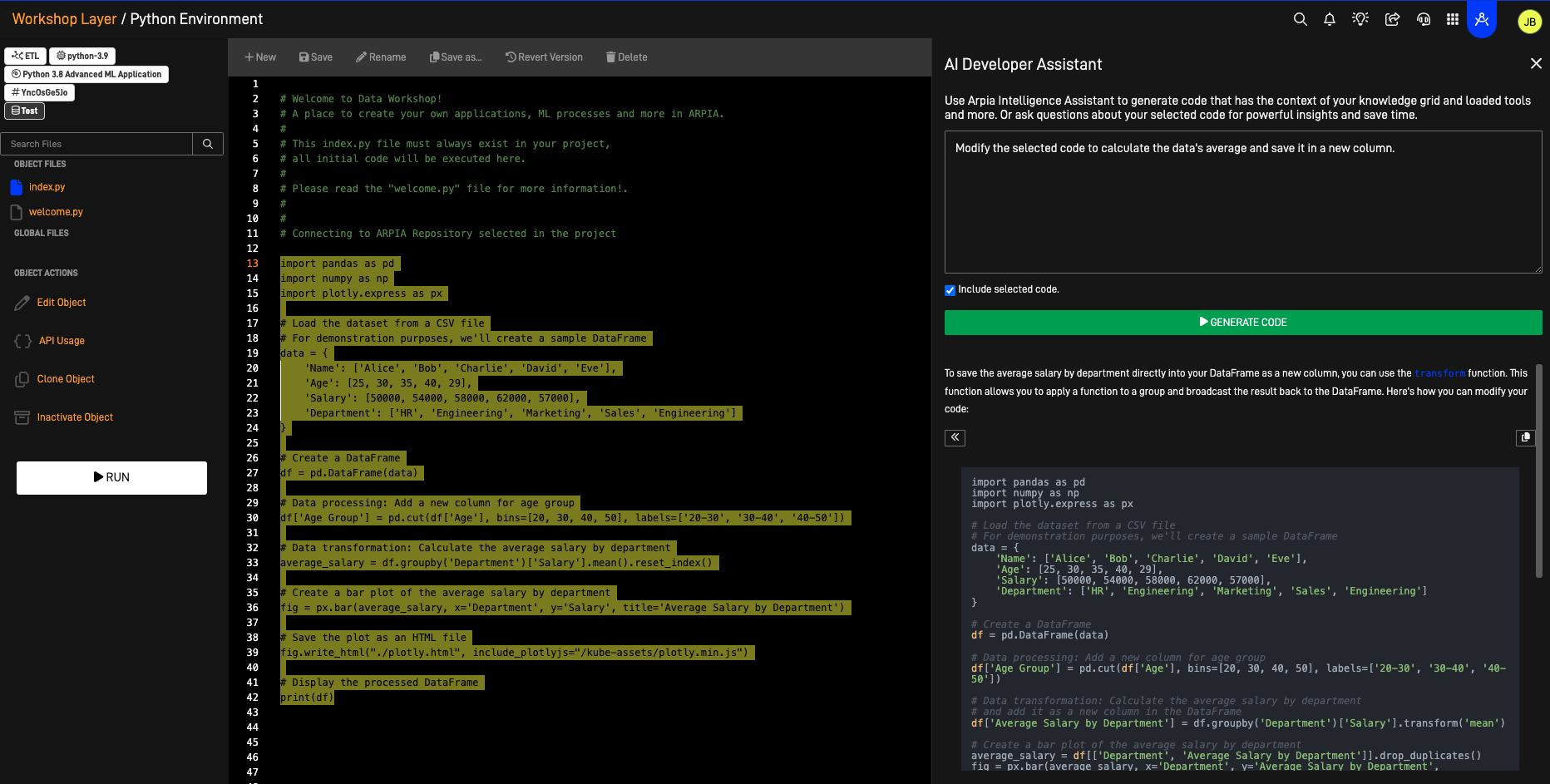
- Arpia's Reasoning Flow includes an AI Assistant that supports natural language code generation, allowing users to create and optimize code using plain human language (e.g., Spanish or English).
- The assistant integrates metadata from the Knowledge Grid—such as preinstalled libraries, table structures, and column information—offering contextual support that improves prompt accuracy and streamlines coding workflows.
- This capability lowers the barrier for non-technical users to engage in complex data tasks, enabling faster development of data-driven solutions.
AI and Machine Learning Capabilities in the Reasoning Flow
The Reasoning Flow enables advanced AI workflows by providing tools for data preprocessing, model training, and integration with LLMs (Large Language Models). This setup accelerates the deployment of machine learning solutions, allowing organizations to derive actionable insights from their data more quickly.
Key AI Components
-
AutoML Object for Model Training and Prediction
- The AutoML Object leverages AutoGluon's multimodal capabilities to enable training of ML models on historical data and provide predictions on live data.
- It supports multimodal data, including image and time series formats, allowing for diverse predictive applications such as demand forecasting, anomaly detection, and image classification.
- Users can automate model selection and hyperparameter tuning, simplifying model creation for teams without deep ML expertise.
-
Workflow LLM Object for AI-Driven Data Transformation
- The Workflow LLM Object is a core AI component within the Reasoning Flow, enabling organizations to build LLM-based workflows that process and transform data. Key workflow steps include:
- Semantic Search: With vector embeddings, data is processed through models like Jina, Llama3, OpenAI, and Claude for context-aware querying, allowing users to extract meaningful insights from unstructured data sources, such as textual content.
- LLM Generative AI: This step uses language models to create output variables based on prompt-based queries, enabling generative insights such as data summaries, recommendations, and projections.
- Compatible Queries for Knowledge Grid: Generative models are used to create queries compatible with the Knowledge Grid, retrieving datasets in JSON format for subsequent steps in the workflow.
- The Workflow LLM Object is a core AI component within the Reasoning Flow, enabling organizations to build LLM-based workflows that process and transform data. Key workflow steps include:
-
Custom Code Support for Complex Workflows
- Users can develop custom scripts in Python and PHP to execute complex data workflows, leveraging preloaded ML libraries for flexible model development and data manipulation.
- Custom code support extends to JavaScript for creating interactive DataApps, enabling dynamic data displays tailored to specific operational needs.
Integration with Other Arpia Layers
The Reasoning Flow and Data Layer is designed to interact with other layers in the Arpia platform, creating a seamless workflow for AI-driven data insights.
-
Knowledge Grid Integration
- The Reasoning Flow accesses organized data from the Knowledge Grid, where data is structured and optimized for AI applications. This integration ensures that data used in modeling and analysis is high-quality, relevant, and aligned with organizational data standards.
- Semantic embeddings and structured data in the Knowledge Grid enhance the effectiveness of the Workflow LLM Object, as it leverages these relationships for accurate and relevant insights.
-
AutoAPI Integration
- The Reasoning Flow and Data Layer can receive real-time data from AutoAPI pipelines, enabling continuous data transformation and updating of ML models based on live data streams.
- This integration allows for real-time adjustments to models and data workflows, ensuring that insights reflect current operational realities.
-
DataApps Studio for Operational Intelligence
- The DataApps Studio relies on insights generated within the Reasoning Flow to drive data-driven applications, providing users with dynamic dashboards and assistants.
- Insights generated in the Reasoning Flow can be fed into DataApps Studio's assistants, enabling real-time decision-making capabilities for operational teams.
Practical Use Cases of the Reasoning Flow and Data Layer
-
Predictive Maintenance in Manufacturing
- Ingest sensor data from machinery through AutoAPI, preprocess it within the Reasoning Flow, and train predictive models to detect early signs of failure.
- With the AutoML Object, models can predict maintenance needs based on historical failure patterns, enabling proactive maintenance scheduling.
-
Customer Churn Prediction in Retail
- Use transactional and interaction data from the Knowledge Grid to create customer profiles and behaviors.
- Apply the Workflow LLM Object for sentiment analysis and trend detection, feeding results into an AutoML model that identifies customers at risk of churning, allowing teams to take preemptive action.
-
Financial Forecasting for Budget Planning
- Import economic indicators and internal financial data through AutoAPI and preprocess this data within the Reasoning Flow.
- Train time series models using the AutoML Object to forecast future revenue trends and budget needs, providing finance teams with valuable projections.
Benefits of the Reasoning Flow and Data Layer
- Accelerated Model Development: With preloaded libraries, the AutoML Object, and natural language support, teams can develop and deploy models faster and with less effort.
- Comprehensive AI Integration: By combining LLM-driven workflows, semantic search, and custom code support, the Reasoning Flow enables complex AI-driven data processing and transformation.
- Streamlined Data Access and Management: Integration with the Knowledge Grid and AutoAPI ensures a seamless flow of data, from ingestion to insights, without the need for complex ETL processes.
The Reasoning Flow and Data Layer empowers organizations to harness the full potential of AI by providing a flexible, powerful environment for data transformation and model training. By integrating seamlessly with Arpia's Knowledge Grid and DataApps Studio, it enables continuous, AI-driven insights that enhance decision-making and operational efficiency across the organization.
Updated about 1 month ago
