How to use the Run Workshop Project Screen?
Step-by-Step Guide: Run Workshop Project
In this article, we provide a comprehensive guide on how to use the "Run Workshop Project" screen. This feature allows us to access and execute Workshop project objects from a specific workshop. It is important to highlight that only executable objects will be shown and they will be executed in the original order defined in the workshop. Note that the results of the execution will not be displayed.
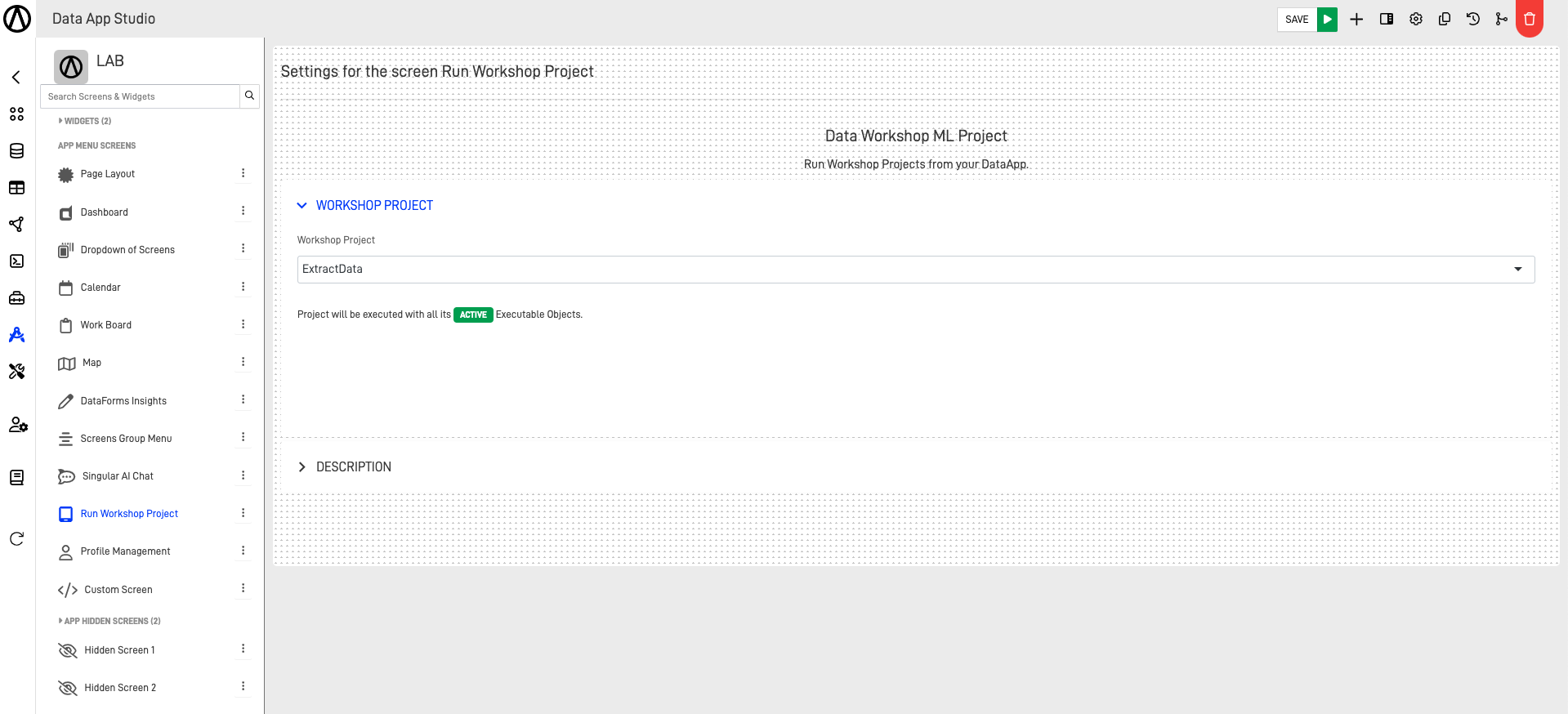
Step 1: Select the Workshop Project
First, we gonna select which workshop project will be presenting, to do this we click on the "Workshop Project" field, where a dropdown menu will prompt showing us all of ours wokrshop, then we click on the desired one.
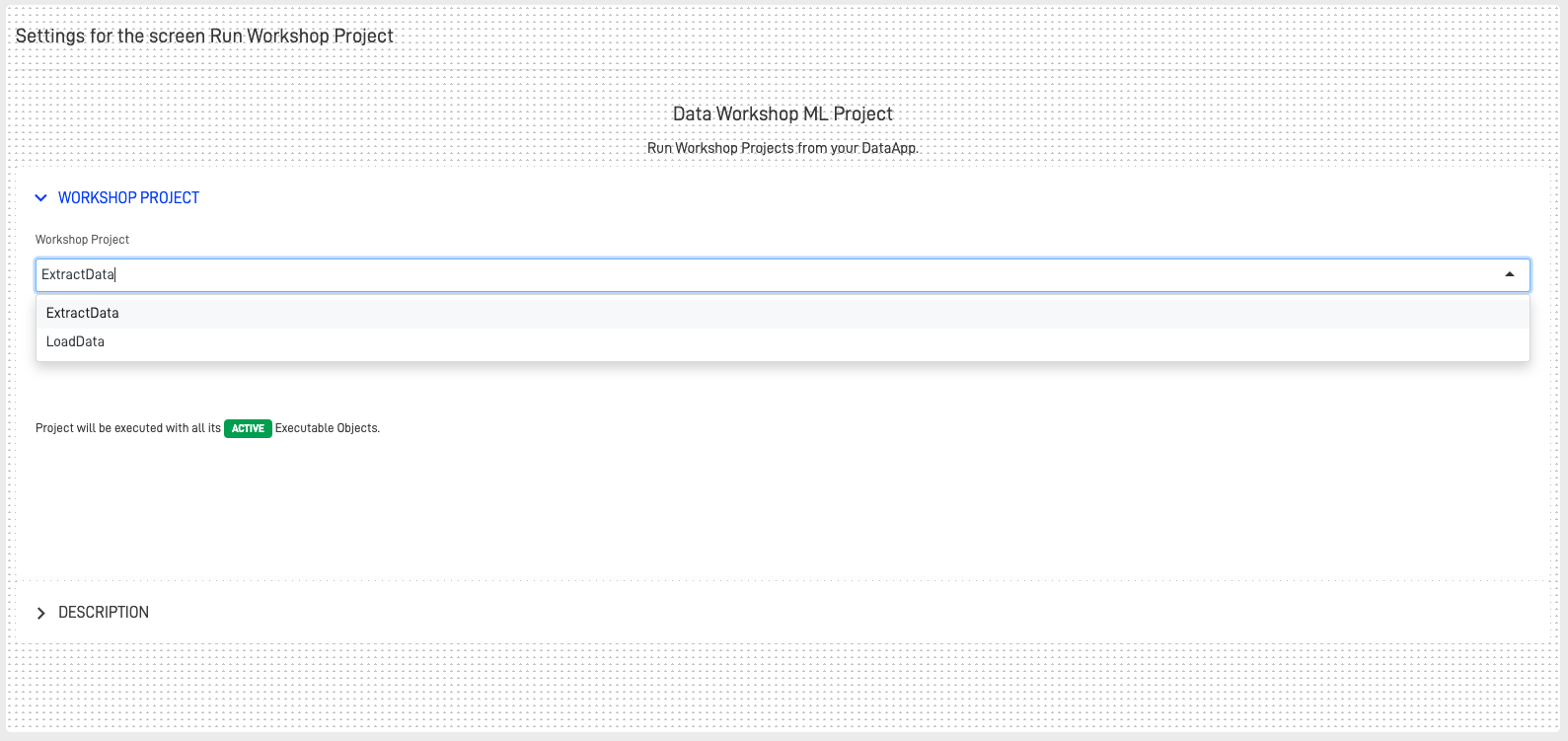
Step 2: Configure the Description settings
Next step, will be to configure the description, in here we have multiple available fields
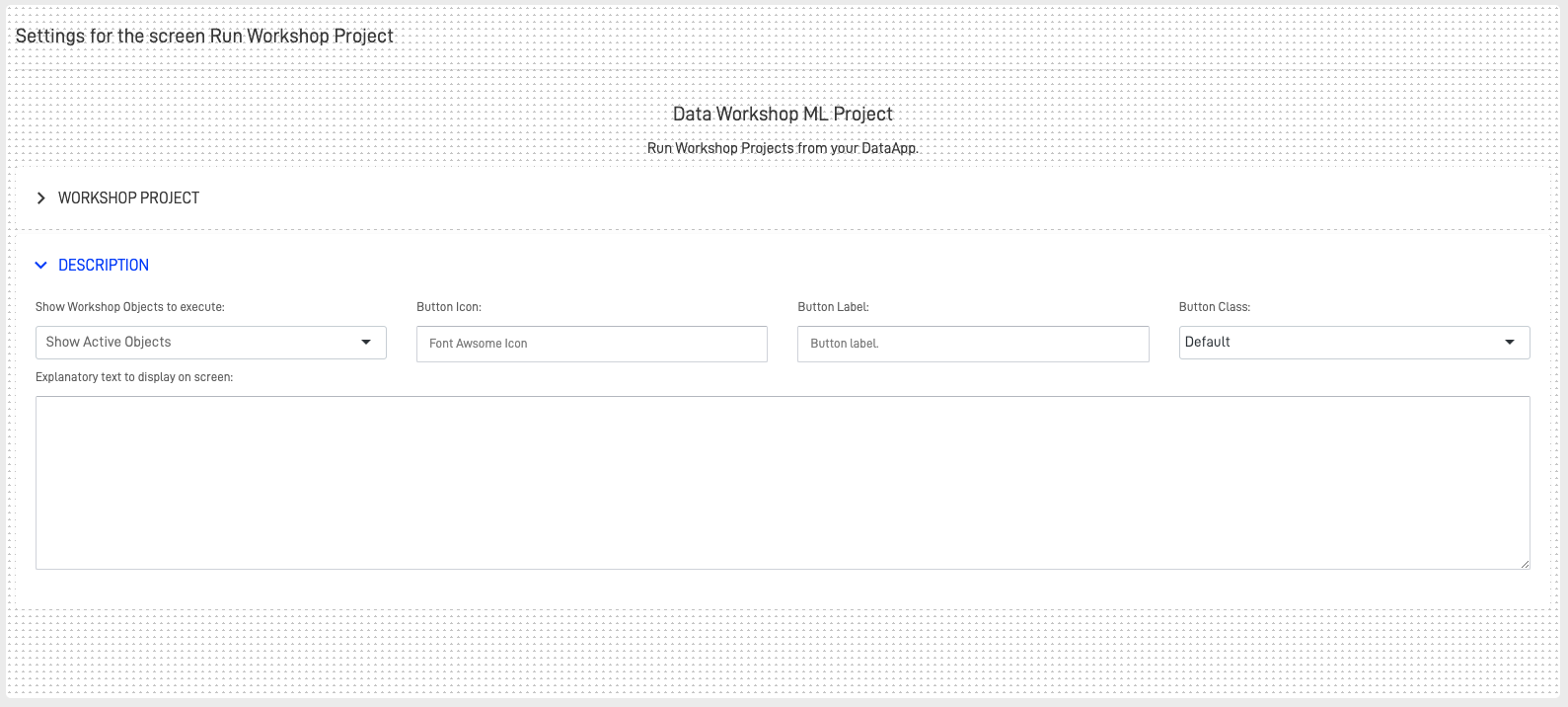
- Show Workshop Objects to execute: Customize whether the active objects will be visible to users or not.
- Button Icon: Customize the "Run Workshop" icon.
- Button Label: Customize the "Run Workshop" label.
- Button Class: Customize the "Run Workshop" color.
- Explanatory text to display on screen: Add a explanatory description of the workshop to the users.
Updated about 1 year ago
