Security Profile
Configure users access to Knowledge Grid nodes and homepage dashboard resources
🔐 Security Profile Overview
Security profiles in ARPIA are critical for maintaining a secure and compliant environment for data management and collaboration. These profiles provide a structured framework for controlling access and permissions, ensuring that organizational data is protected and only accessible to authorized individuals. Implementing robust security practices and leveraging configurable access controls promotes responsible and secure use of the ARPIA platform.
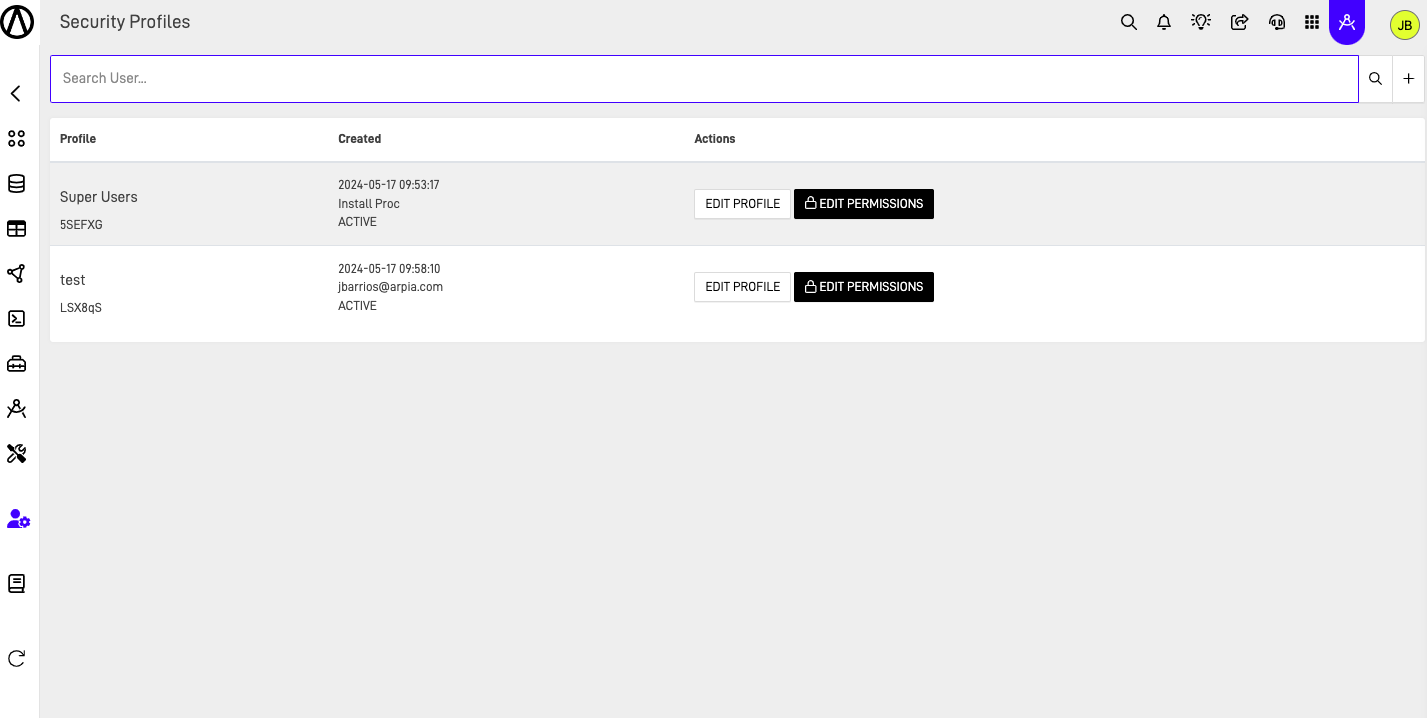
🔑 Key Concepts
🛡️ Access Control
Security profiles define granular access controls, specifying which features and functionalities users can access based on their roles and responsibilities. This approach prevents unauthorized actions and maintains data integrity across ARPIA projects.
👥 User Permissions
User permissions are configured within security profiles to align with organizational policies. These permissions determine the level of access users have to:
- Accounts
- Projects
- Specific functionalities
⚙️ Implementation and Management
🧑💻 User Access Management
Managing user access becomes crucial as organizations grow. ARPIA offers tools for administrators to assign, modify, and revoke access permissions, ensuring that security aligns with evolving organizational needs and team structures.
🔧 Security Settings Configuration
Administrators can configure various security settings within ARPIA to enforce data protection measures, including:
- Password policies
- Session management
- Encryption standards
These settings help ensure compliance with industry regulations and safeguard sensitive data.
By using ARPIA's security profiles effectively, organizations can strike a balance between accessibility and protection, ensuring that only authorized personnel can access critical data and functionality.
Updated over 1 year ago
