Query Tool
💻 Overview
The Query Tool in ARPIA provides a powerful environment to write, execute, and analyze SQL queries directly against datasets stored in repositories. It combines a flexible SQL editor with real-time results visualization, making it ideal for both exploration and validation of data objects.
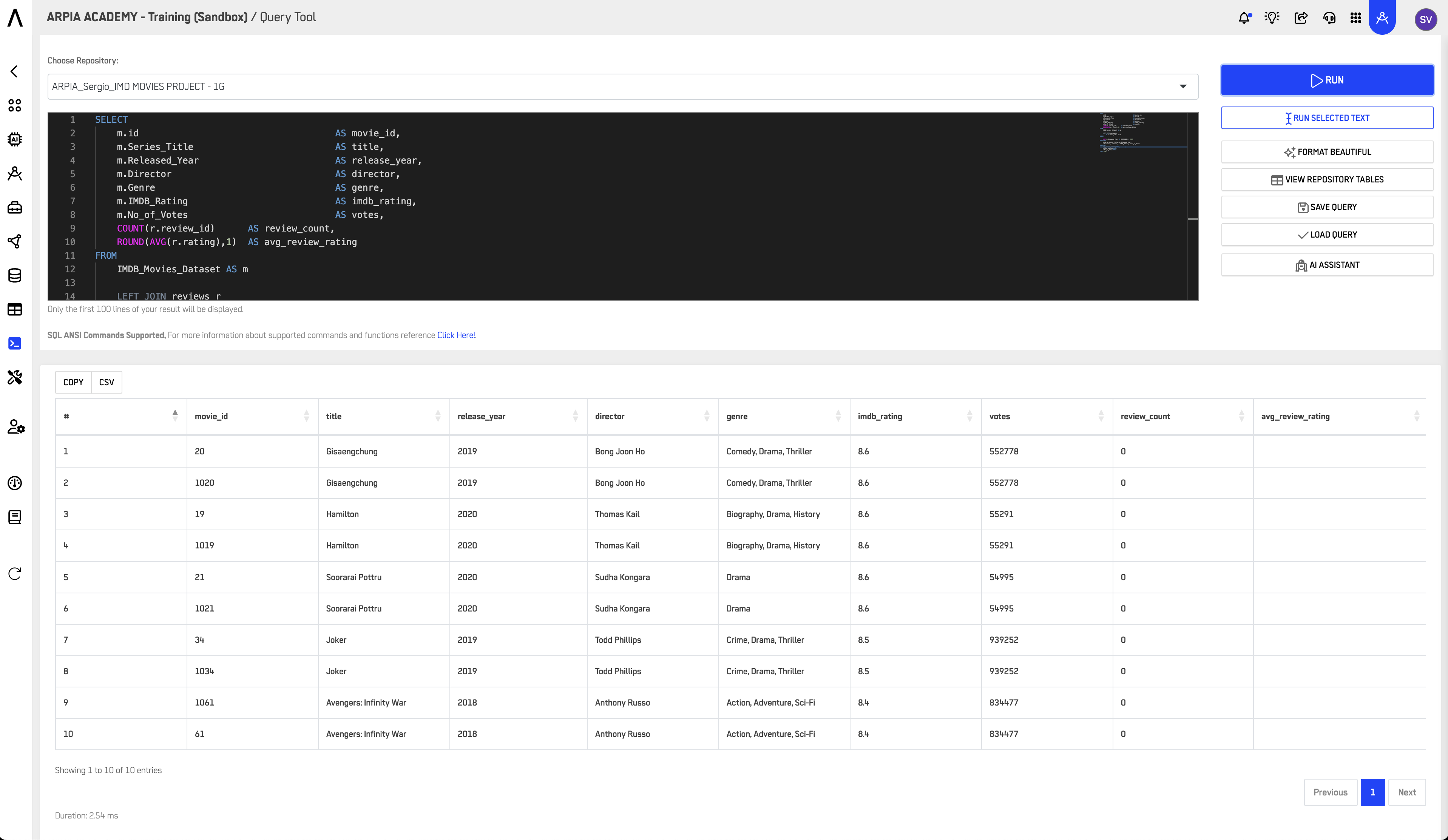
🌟 Key Features of the Query Tool
-
📝 SQL Query Editor
The editor supports:- Syntax highlighting for clear readability
- Auto-complete & query suggestions to reduce typing effort
- Format Beautiful option to improve query readability
- AI Assistant integration for generating or optimizing queries
-
⚡ Flexible Query Execution
- Run the entire query or just the selected text
- Preview results directly in the interface (first 100 rows for performance efficiency)
- Switch between repositories and datasets without leaving the editor
-
📊 Results Viewer
- Query results are displayed in a tabular view, enabling sorting and quick inspection
- Export options:
- Copy data directly
- CSV download for deeper offline analysis
-
🔗 Repository & Connection Management
- Choose from available repositories (e.g., project datasets like
IMD MOVIES PROJECT) - View available repository tables for reference
- Save and load queries for reusability across sessions
- Choose from available repositories (e.g., project datasets like
-
🛠 Productivity Enhancements
- Quickly toggle between query history and saved queries
- Keep workflows reproducible and collaborative by reusing tested query snippets
- Validate Data Object views before deploying them in production environments
🚀 Why Use the Query Tool?
By using the Query Tool, ARPIA users can:
- Rapidly explore datasets (like the IMDb Movies dataset shown above)
- Validate logic before deploying in Data Objects
- Export and share query results for reporting or further analytics
- Boost productivity with AI-powered query generation and formatting
Updated 6 months ago
What’s Next
