How to create a Data Object
Getting Started with Data Objects
Data Objects are the foundation of your data operations in ARPIA. This guide will help you navigate the available documentation for creating and managing your data objects.
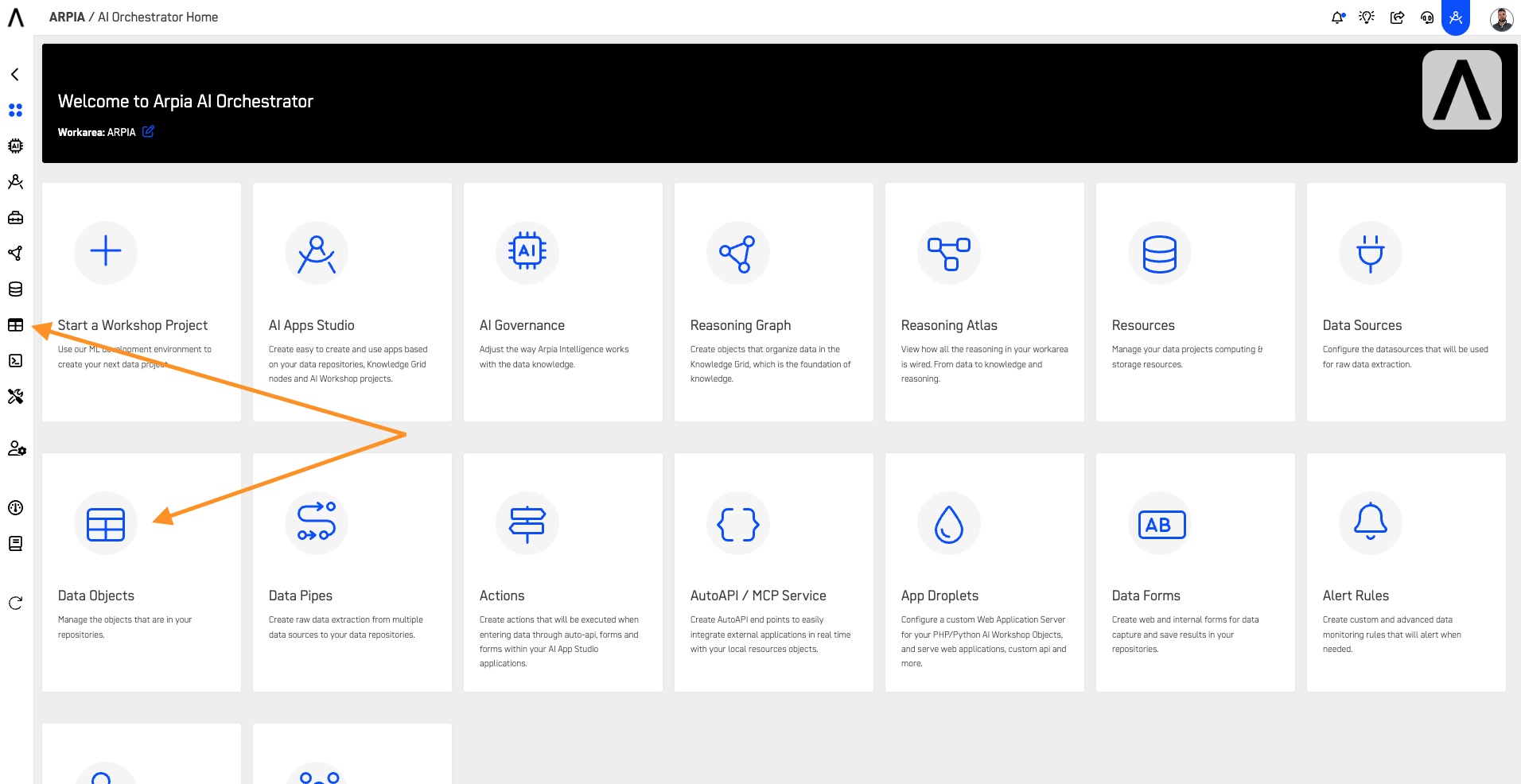
Understanding Data Objects
Start here to learn about the Data Objects interface and available features:
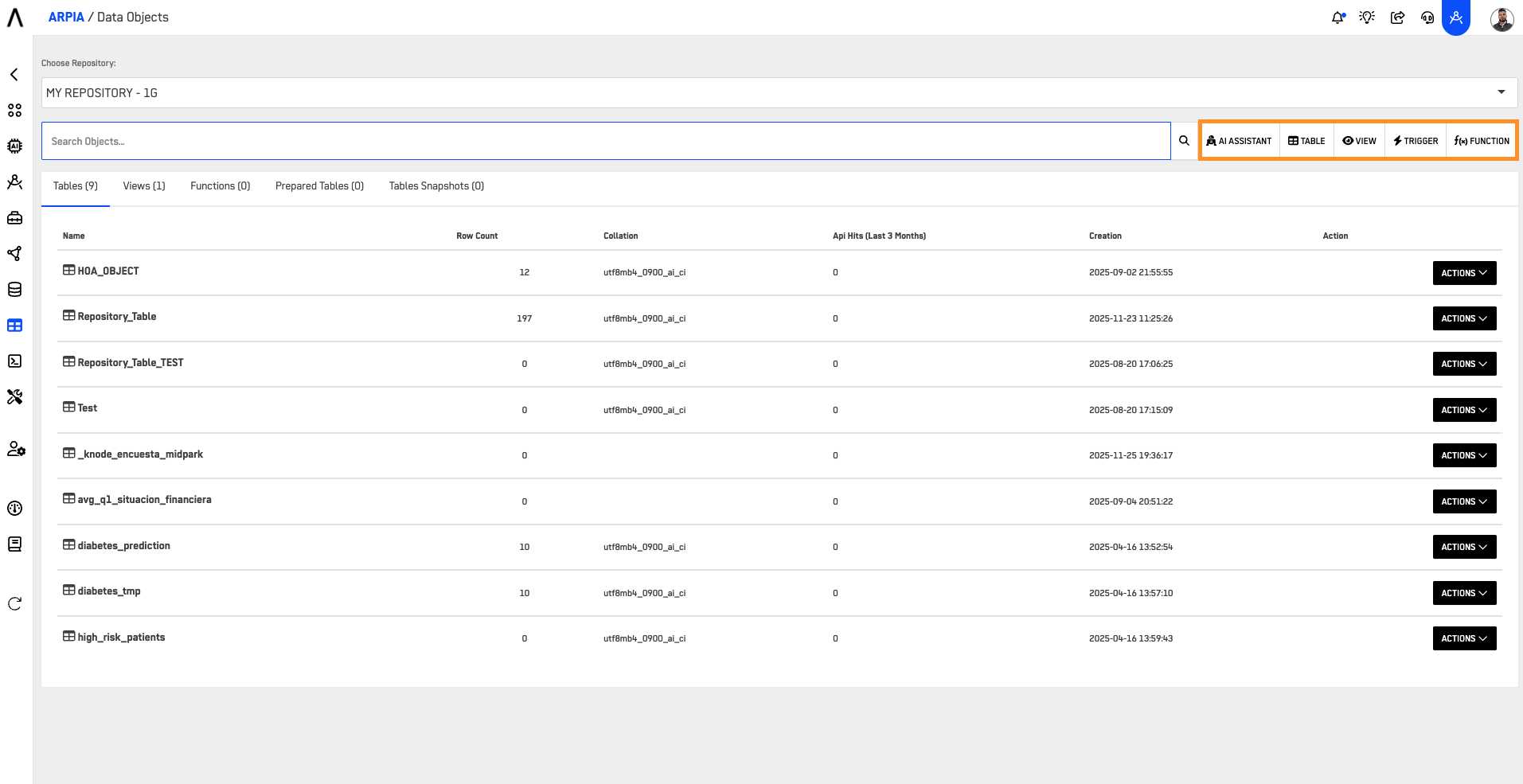
Creating Data Objects
Tables
Learn how to import and structure your data in tables.
📖 How to Create Tables
Views
Create virtual tables from existing data.
📖 How to Create a View
Functions
Build custom SQL routines for data operations.
📖 How to Create Functions
Triggers
Automate actions based on table events.
📖 How to Create a Trigger
Managing Data Objects
Learn how to use the available actions for your data objects:
📖 How to Use Data Object Actions
This guide covers:
- View Object
- Edit Data
- Import
- Table Data Profile
- See Token
- Design Object
- Duplicate
- Create Snapshot
- Create Knowledge Node
- Add Trigger
Updated 3 months ago
What’s Next
