Data Ingestion and Transformation Layer (AutoAPI)
Data Ingestion and Transformation Layer: AutoAPI
The Data Ingestion and Transformation Layer in Arpia is managed through AutoAPI, a powerful component designed to seamlessly integrate external data into Arpia’s platform while enabling transformation workflows for continuous AI-driven insights. AutoAPI handles real-time data ingestion, transformation, and API integration to create a cohesive data environment, crucial for organizations seeking to leverage up-to-date information within an AI-powered ecosystem.
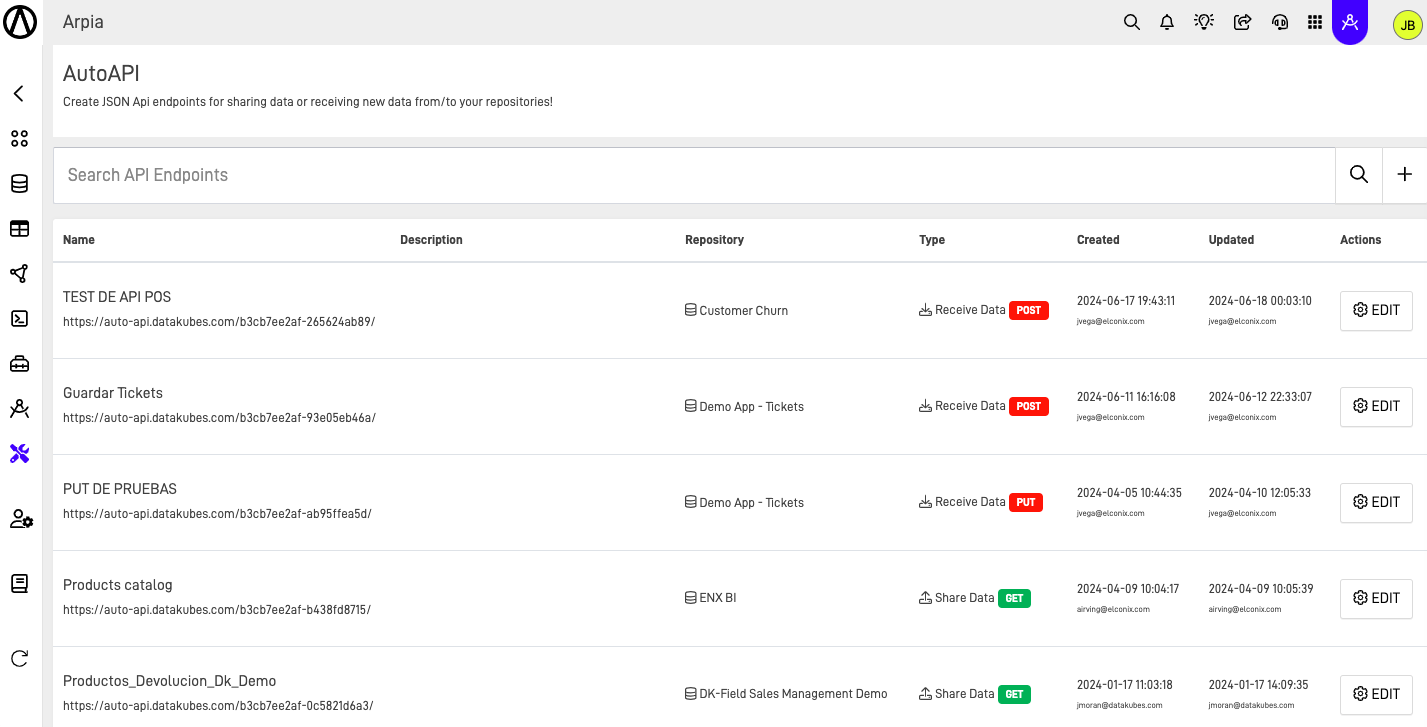
Overview of AutoAPI
AutoAPI acts as the entry point for external data into Arpia, providing tools to build ingestion pipelines that support real-time data capture and transformation. This layer allows for bidirectional data flow, meaning data can be both ingested into Arpia and returned to external systems once processed. This ensures that Arpia remains synchronized with the organization’s data ecosystem, providing actionable insights to external applications and stakeholders in real time.
Core Functionalities
-
Data Pipes for Real-Time Ingestion
AutoAPI provides configurable data pipes to ingest and transform data in real time. These pipes enable continuous data flow from sources such as CRM, ERP systems, IoT devices, and third-party APIs, ensuring that decision-making is always based on the latest information. -
Data Transformation and Preprocessing
Incoming data can be transformed within ingestion workflows to cleanse, preprocess, and reformat data, ensuring consistency across systems. This step is crucial for maintaining data integrity, enabling accurate and reliable downstream analysis. -
Bidirectional API and Virtual Table Integration
- Inbound Data: Data from external systems is ingested into Arpia’s repositories and digital twin, connecting Arpia to the organization’s data sources.
- Outbound Data: Processed data or insights generated within Arpia can be sent back to external systems. This feature is useful for synchronizing insights—such as predictions or anomaly detections—with ERP or CRM systems in real time.
Workflow Integration and LLM Capabilities
AutoAPI’s data ingestion workflows allow integration with Arpia’s LLM Workshop Object, enabling advanced AI and ML functions within the data pipeline.
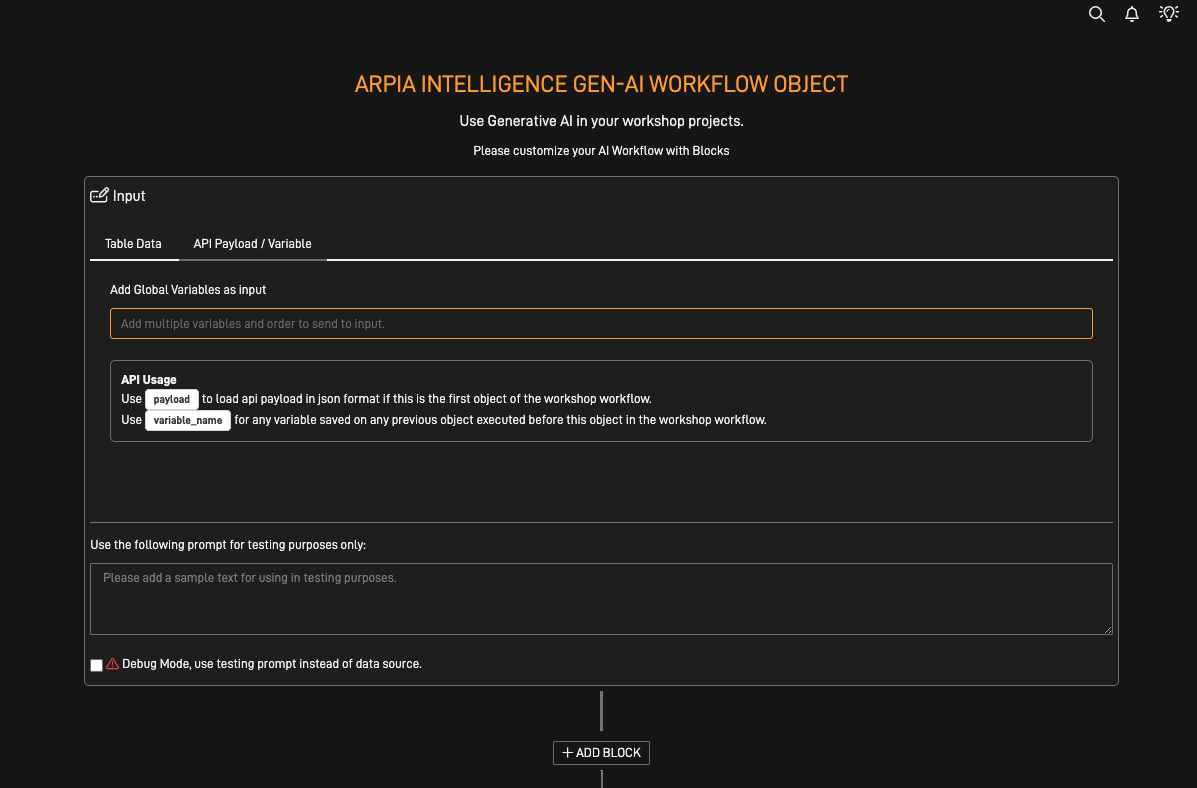
Workflow Steps with LLM Workshop Object
-
LLM-Driven Data Transformation
Incoming data can be processed using large language models (LLMs) for tasks such as text classification, semantic analysis, and data enrichment. For example, customer feedback data from a CRM can be ingested and analyzed using sentiment analysis models within the workflow. -
Context-Aware Data Tagging and Labeling
Using semantic search capabilities, data can be labeled according to organizational context, enhancing usability. For instance, product descriptions could be tagged with relevant categories or keywords, making them easily retrievable for analysis. -
Automated Data Routing Based on AI-Driven Insights
Workflows can make AI-driven decisions about data routing. For example, if certain priority signals—like increased customer churn risk—are detected, data can be flagged and sent to relevant dashboards or analytical layers.
Data Governance and Security
AutoAPI’s design includes robust data governance and security features to ensure compliance with organizational and regulatory requirements.
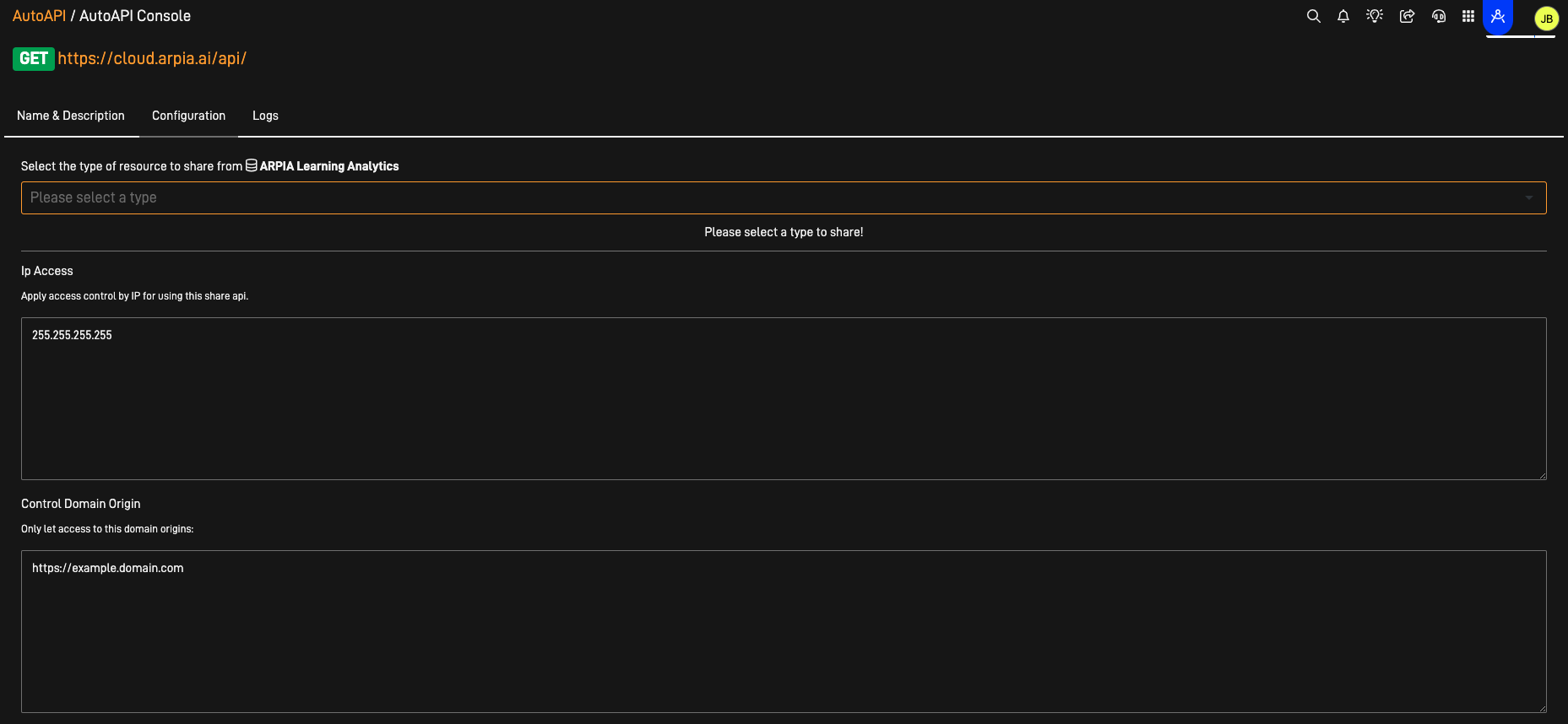
-
Access Control and Authorization
Ingestion pipelines can be configured with access controls based on user permissions, protecting sensitive data from unauthorized access. -
Data Encryption
AutoAPI supports encrypted data transfer, ensuring data security as it moves into and out of the Arpia platform. This is essential for organizations handling sensitive information, such as financial or personal data. -
Compliance and Logging
All data ingestion activities within AutoAPI are logged for audit purposes, supporting compliance with industry standards like GDPR and HIPAA. Logs capture data flow details, access records, and transformation steps, providing full transparency.
Integration with the Knowledge Grid
Once data is ingested and transformed through AutoAPI, it flows into Arpia’s Knowledge Grid, serving as a structured digital twin of the organization’s data. This integration:
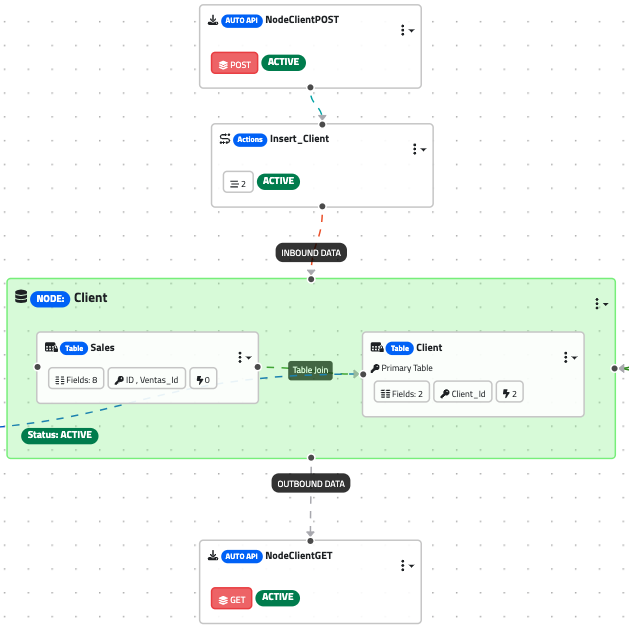
- Provides a governed environment, ensuring that data is categorized, accessible, and ready for AI applications.
- Uses semantic embeddings and AI-powered techniques to structure data for easy retrieval and application across workflows.
Practical Use Cases of AutoAPI
-
Customer Feedback Analysis
Ingest customer feedback data from an external CRM system, preprocess it within AutoAPI, and run sentiment analysis. Results are stored in the Knowledge Grid, enabling immediate insights on customer satisfaction trends.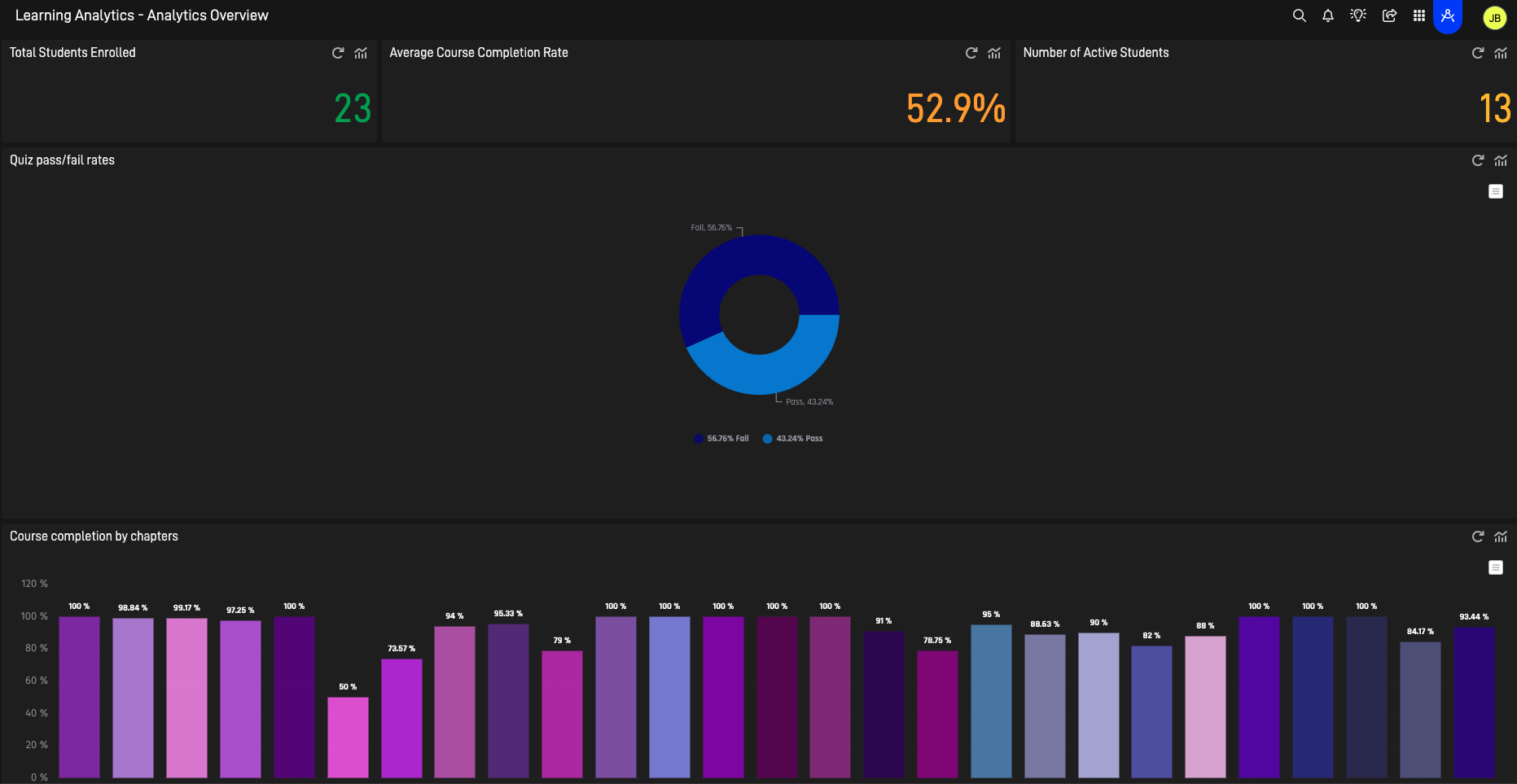
-
Inventory and Supply Chain Monitoring
Real-time data from IoT sensors on inventory levels can be analyzed within Arpia to forecast demand. When stock reaches a threshold, data can be returned to ERP systems, triggering reorder workflows.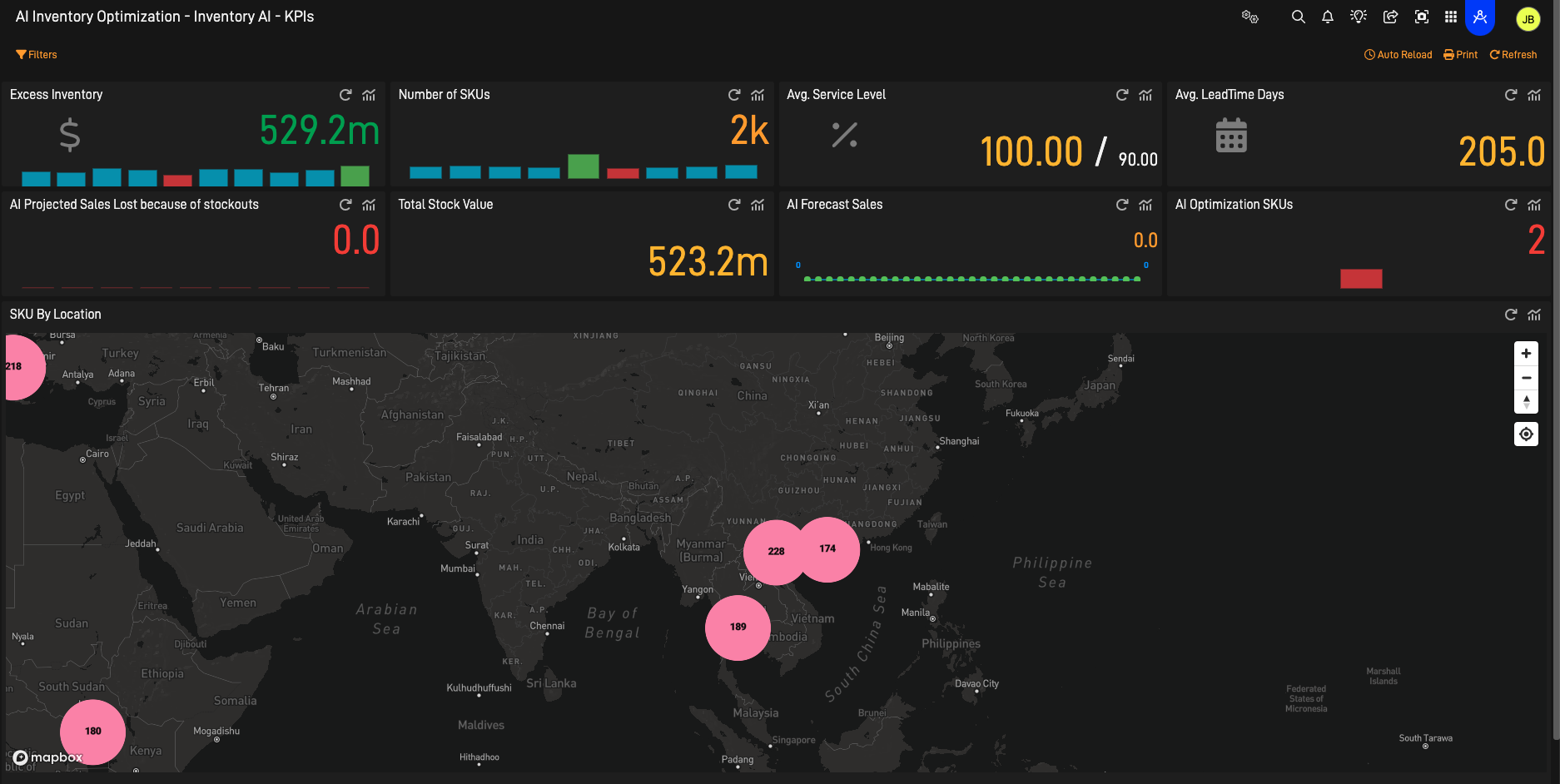
-
Market Data Integration for Financial Services
AutoAPI can ingest financial market data and use predictive models to analyze trends, detect anomalies, and suggest investment actions. Insights can be pushed to external trading platforms or BI dashboards.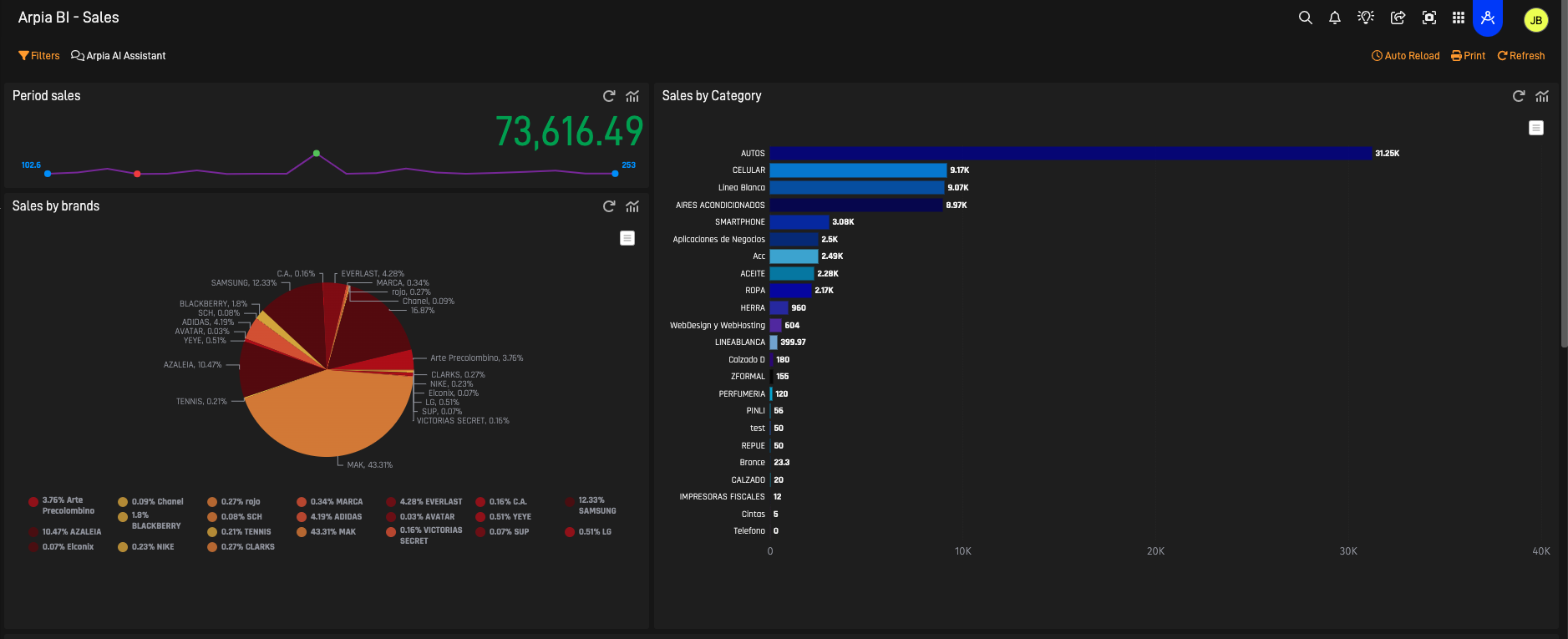
Benefits of AutoAPI
- Unified Data Stream: Connects all external data sources to a centralized, continuously updated digital twin within the Knowledge Grid.
- Accelerated AI Adoption: Simplifies data preparation for AI, facilitating machine learning and NLP-driven insights.
- Real-Time Synchronization: Ensures Arpia is always aligned with external systems, providing up-to-the-minute data for analysis and decision-making.
- Enhanced Flexibility: Customizable workflows with LLM integration allow organizations to tailor data ingestion to specific operational needs.
AutoAPI transforms data ingestion into a dynamic, AI-enhanced workflow, enabling organizations to integrate data effortlessly and leverage it for immediate AI applications. By supporting seamless synchronization and sophisticated transformation options, AutoAPI serves as a critical component for real-time operational intelligence within the Arpia ecosystem.
Updated over 1 year ago
