Custom Code and Advanced Development Layer (Dev AI Assistant) in Arpia AI Platform
Custom Code and Advanced Development Layer: Dev AI Assistant
The Custom Code and Advanced Development Layer in Arpia, also known as the Dev AI Assistant, provides developers with flexible, AI-powered coding capabilities across all platform layers. This layer integrates seamlessly into workflows where custom code is required, enhancing productivity through natural language assistance and access to preloaded libraries. The Dev AI Assistant offers an accessible yet powerful development environment tailored for data manipulation, model training, and integration with external systems, allowing users to quickly build, debug, and optimize AI workflows.
Overview of the Dev AI Assistant
The Dev AI Assistant is designed to streamline custom code development, providing an IDE that supports Python, PHP, and JavaScript within Arpia. Through natural language input, the assistant enables non-technical and advanced users alike to write and refine code, making complex workflows more accessible. By integrating with Arpia’s Knowledge Grid, it provides contextual metadata to improve coding efficiency and accuracy, ensuring alignment with the organization’s data structure and requirements.
Key Functionalities
-
Natural Language Coding and AI-Powered Assistance
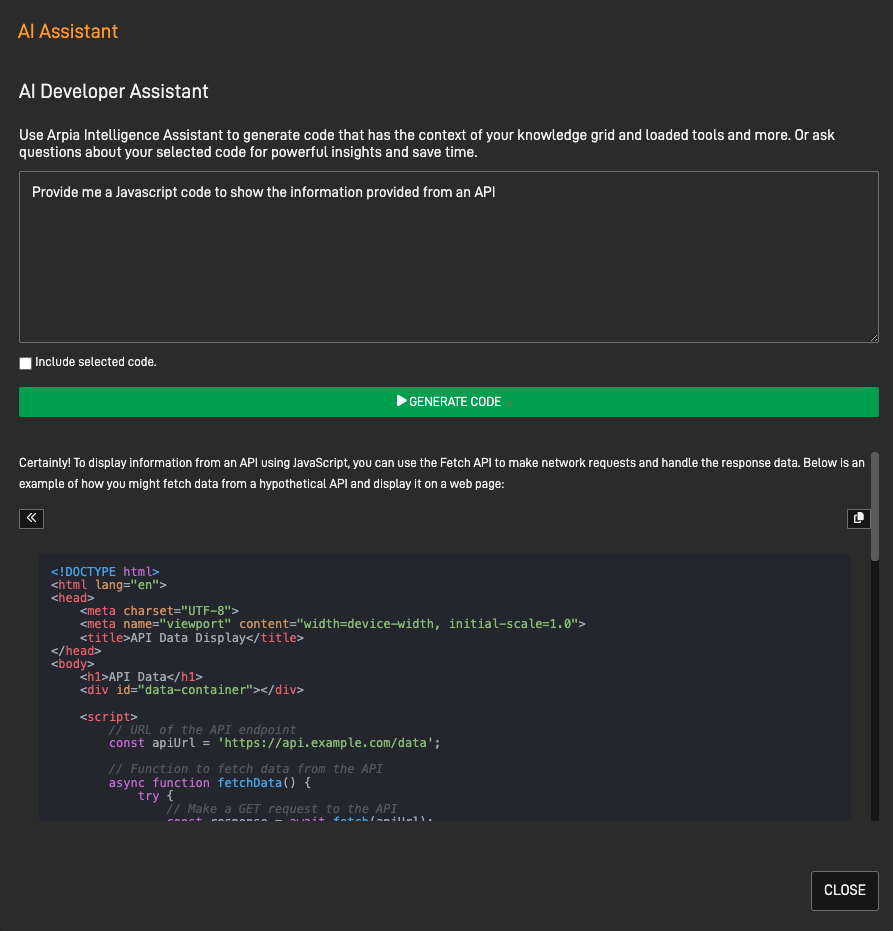
- Users can generate, debug, and optimize code by simply describing tasks in plain language (e.g., Spanish or English), making development accessible to non-programmers and technical users.
- The Dev AI Assistant interprets these prompts and generates structured code based on the context, streamlining development for workflows and applications across the platform.
-
Preloaded ML and Data Processing Libraries
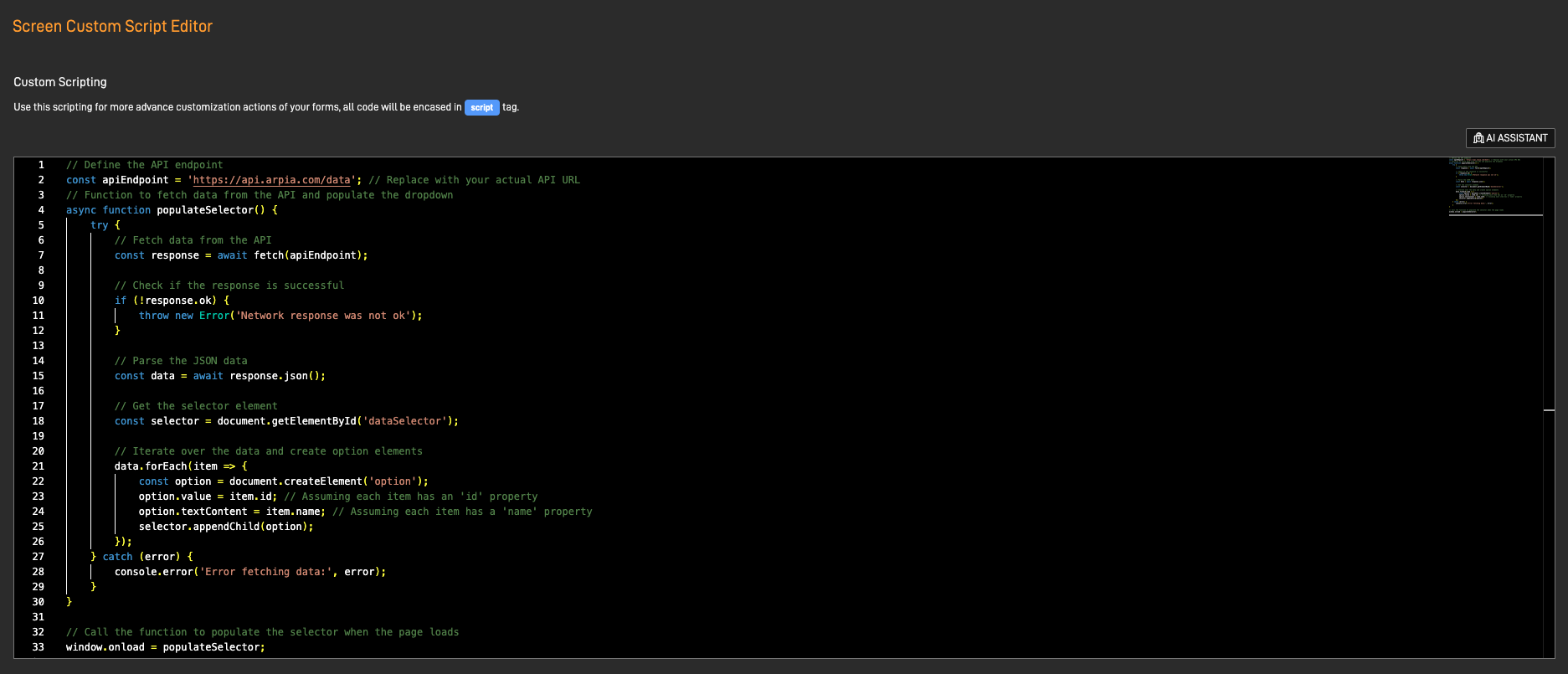
- The IDE includes popular ML libraries, such as TensorFlow and PyTorch, and various data processing tools, allowing users to implement machine learning models, preprocess data, and build custom applications without additional setup.
- Integration with SQL and JavaScript extends these capabilities, enabling SQL queries for database manipulation and JavaScript support for front-end development in DataApp screens.
-
Metadata Integration from the Knowledge Grid
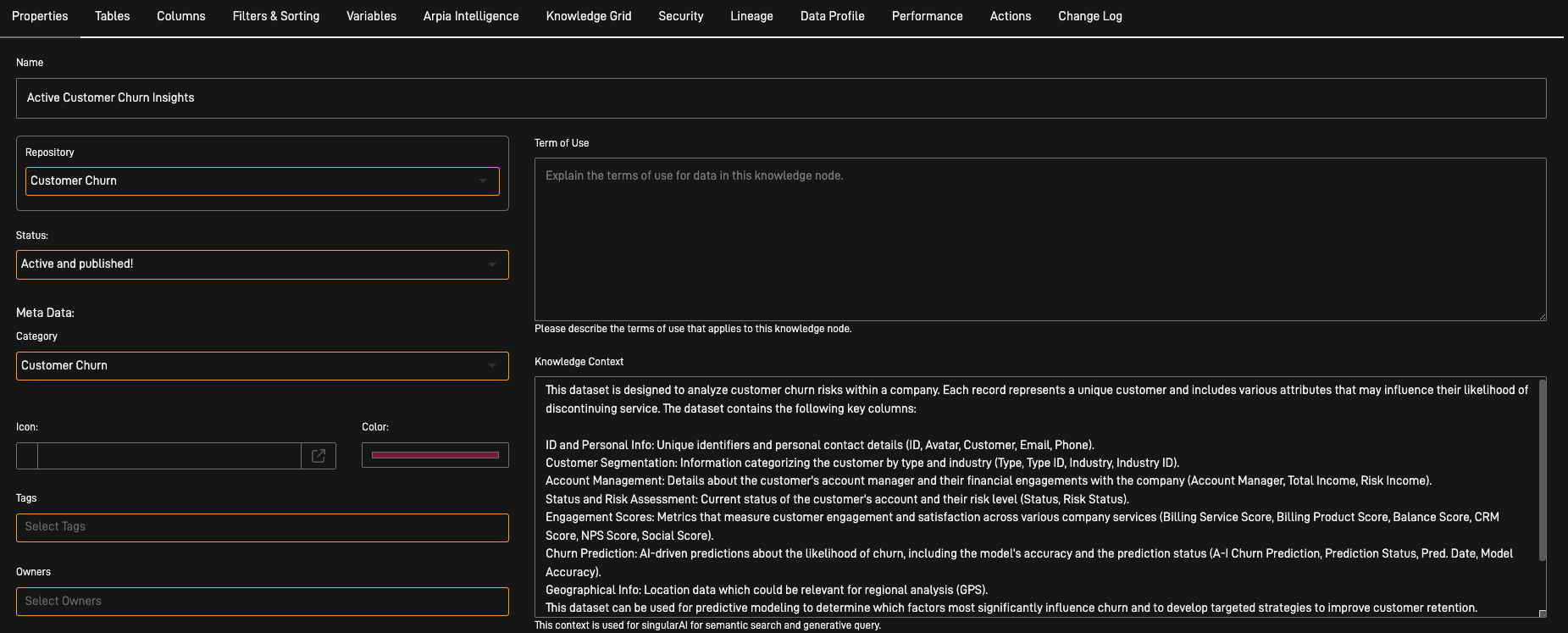
- The Dev AI Assistant leverages metadata from the Knowledge Grid, including preinstalled libraries, table structures, column names, and data relationships, to provide contextually relevant code suggestions and prompt responses.
- This metadata integration allows for accurate code generation, particularly in scenarios where the developer needs to interface with data within specific Knowledge Nodes or manipulate structured data in the Knowledge Grid.
Dev AI Assistant Capabilities Across Arpia Layers
The Dev AI Assistant is embedded across all layers of the Arpia platform, providing a unified custom code environment that simplifies development and enables real-time code modifications.
-
AutoAPI Layer Integration
- In the AutoAPI Layer, the Dev AI Assistant helps users create code to handle complex data ingestion workflows, such as configuring data pipes, transforming incoming data, and integrating with external APIs.
- The assistant can generate code snippets to establish real-time data pipelines or adjust transformation steps dynamically based on incoming data properties.
-
Knowledge Grid Layer Integration
- Within the Knowledge Grid, the Dev AI Assistant assists in creating code for data governance and embedding settings. Users can define configurations for nodes, such as temperature settings, embedding columns, and vector storage, using natural language prompts.
- The assistant also helps automate data access control, metadata updates, and validation tasks, enhancing the governance and regulatory compliance of data within the Knowledge Grid.
-
Workshop and Data Layer Integration
- The Dev AI Assistant enhances the Workshop by generating custom code for model training, workflow creation, and data transformation tasks. Users can prompt the assistant to create scripts that leverage the AutoML Object, Workflow LLM Object, or preloaded ML libraries, streamlining the development of advanced AI models and custom data workflows.
- In addition to model building, the assistant supports SQL queries and JavaScript functions for creating interactive DataApps, simplifying the development of front-end applications within Arpia.
-
DataApps Studio Integration
- Within DataApps Studio, the Dev AI Assistant enables users to develop custom dashboards, interactive screens, and visualizations. It supports JavaScript-based code generation, making it easy to build front-end components and integrate them with the underlying data in the Knowledge Grid.
- The assistant can generate scripts to customize the behavior of assistants, charts, or maps, enhancing the user experience and ensuring data-driven insights are presented effectively.
Practical Use Cases of the Dev AI Assistant
-
Automated Data Ingestion Workflows
- Use the Dev AI Assistant to create scripts for transforming and validating incoming data in the AutoAPI Layer. For example, the assistant can generate code to clean and reformat data from CRM systems before it is stored in the Knowledge Grid.
-
Custom Machine Learning Models for Predictive Analytics
- In the Workshop Layer, prompt the assistant to build a time series forecasting model using AutoGluon or another library, leveraging historical data to make real-time predictions on future trends. This is especially useful in forecasting revenue, inventory demand, or customer behavior.
-
Interactive DataApp Dashboards for Operational Intelligence
- Leverage the Dev AI Assistant within DataApps Studio to create JavaScript code for interactive dashboards that display real-time insights, such as maps with location-based data, trend analysis charts, or operational metrics.
Benefits of the Dev AI Assistant
- Enhanced Accessibility and Flexibility: By supporting natural language input, the assistant allows users of various skill levels to create, debug, and optimize code, making custom development accessible across departments.
- Accelerated Development Cycles: Preloaded libraries, context-aware code generation, and seamless integration across Arpia layers reduce development time, enabling organizations to deploy custom AI solutions rapidly.
- Consistency and Contextual Relevance: Metadata integration from the Knowledge Grid ensures that all code is contextually accurate and aligned with organizational data standards, promoting consistency and reliability in custom workflows.
The Custom Code and Advanced Development Layer (Dev AI Assistant) provides a powerful toolset for developing and optimizing AI-driven workflows across the Arpia platform. By making custom code accessible, accurate, and efficient, the Dev AI Assistant accelerates AI adoption, enabling organizations to create tailored solutions that meet their unique operational needs.
Updated over 1 year ago
