How to use the Query Tool
Step-by-Step Guide
Step 1: Select a Repository
Choose the repository where you want to run your query:
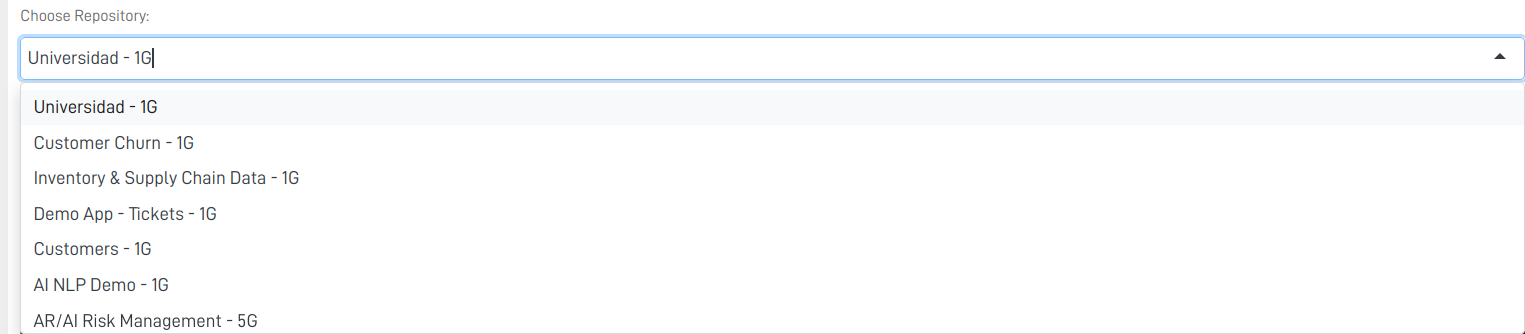
Step 2: SQL Section
Place the SQL code you want to execute in this section:

Step 3: Execute your SQL query
To execute your code, press the Run button:

Step 4: Check the Results
The results section will show the first 100 lines of the query result, displayed in a tabular format:
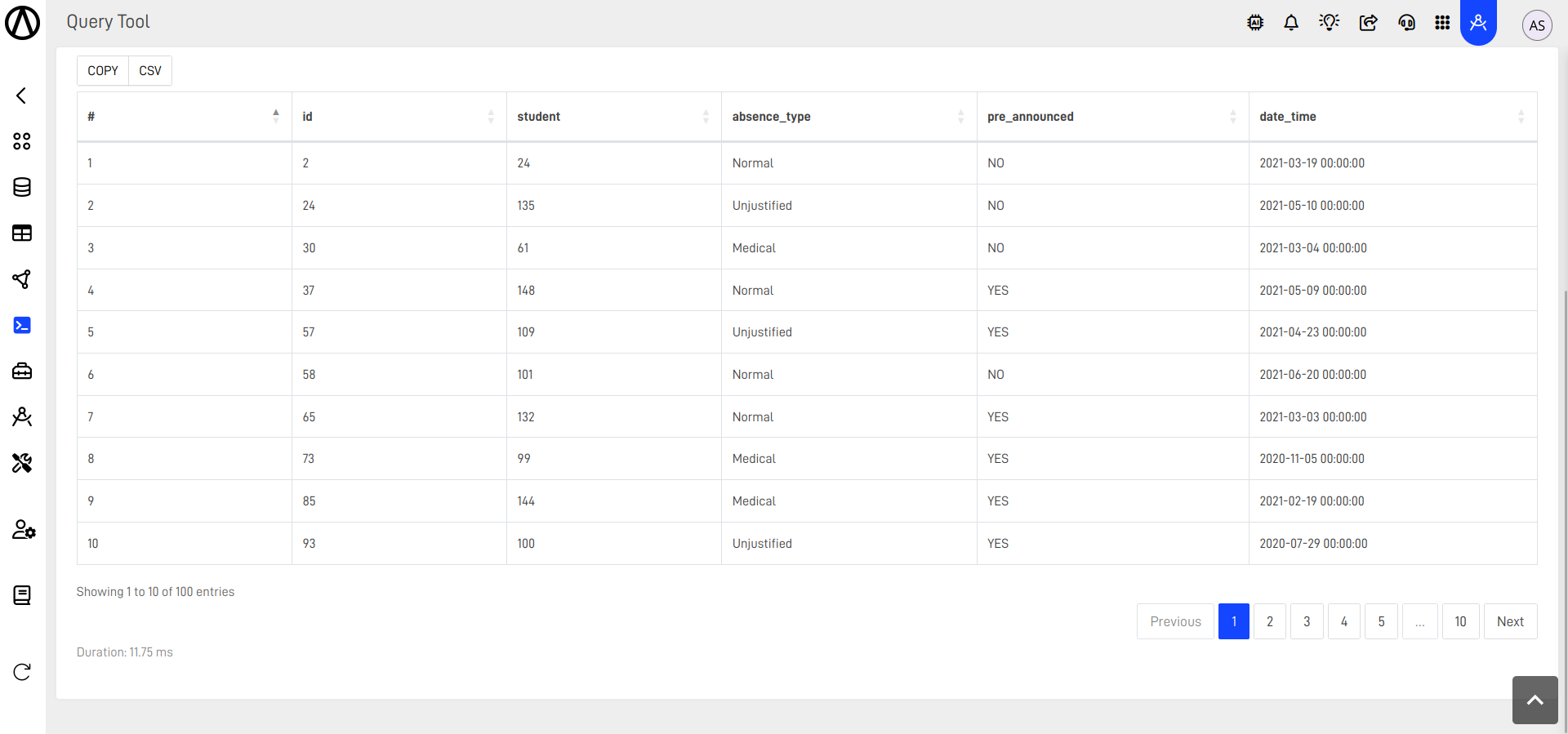
Step 5: Optionally Save and Load
You can save your queries and load them at any time:
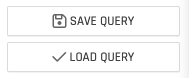
For more information on the Query Tool features, you can check the documentation on the "WHAT'S NEXT section down below.
Updated about 1 year ago
What’s Next
