Exploring ARPIA
🔍 Exploring ARPIA
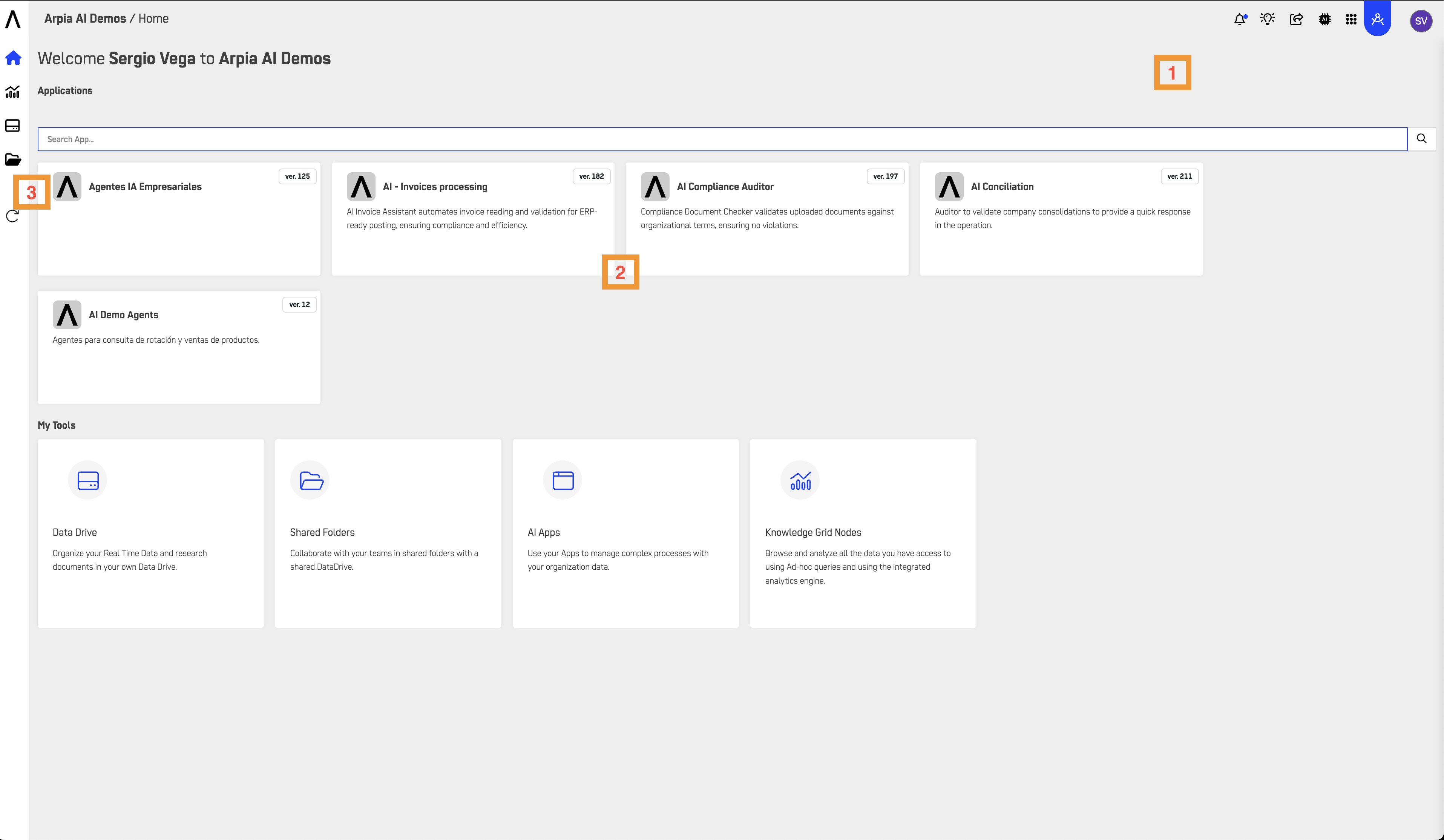
The main page is organized into three key sections:
1. Header
The header provides quick access to essential tools and features:
- Title Screen Information
- Quick Search Access
- Screen Lock
- Notifications
- Dark Mode Switch
- Support Chat Access
- Session Properties
2. Main Menu
The Main Menu varies based on the user’s profile and provides navigation to key areas, such as:
- Analytics
- Data & Design
- Settings
3. Tools Section
This section features various tools that enhance user productivity, including:
- Insights
- DataDrive
- Users & Security
- And more...
Updated 6 months ago
What’s Next
