Filters
🔍 Filters Overview
Filters are an essential feature in the Insights section, allowing users to organize and refine data across different visualization options outlined in the Insights article.
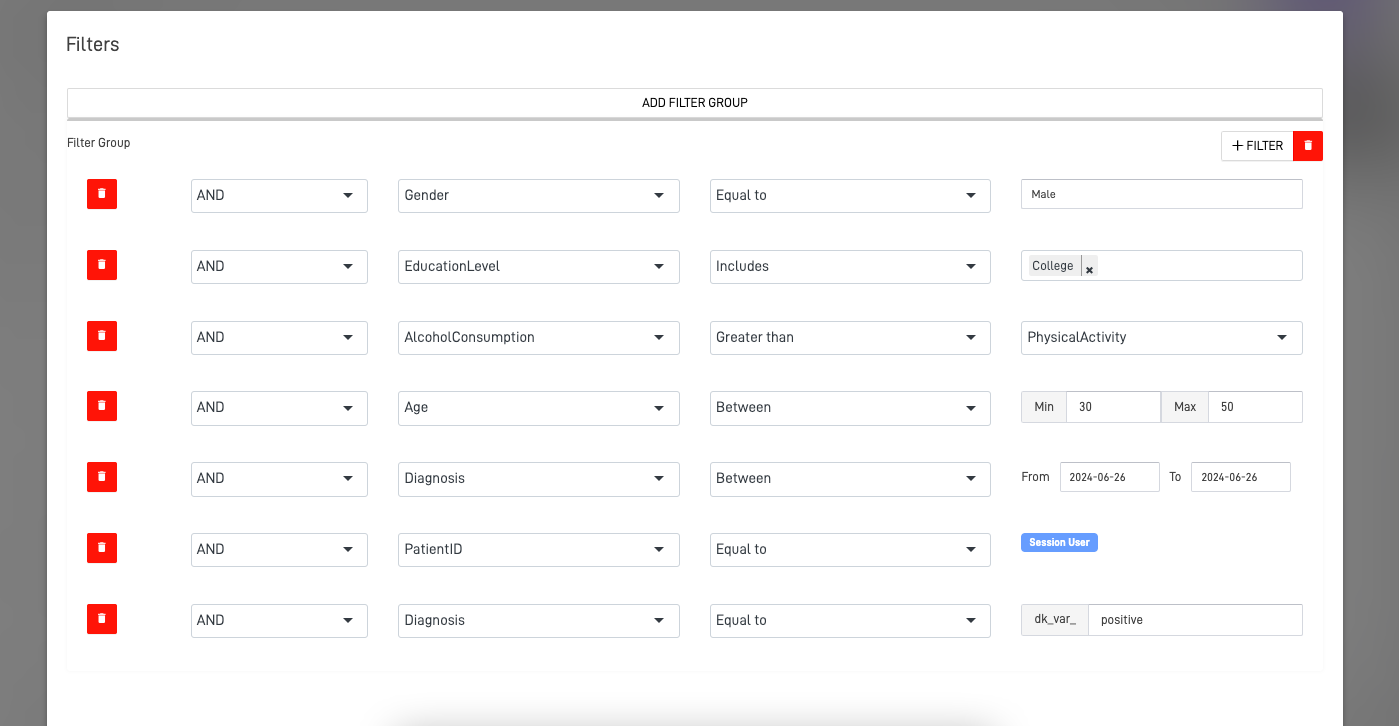
🛠️ Types of Filters
Filters come in several types, each designed for specific data comparisons:
| Filter Type | Description |
|---|---|
| Normal | Comparison filters with a specific value. |
| Multiple Values | Compares a list of values (similar to IN and NOT IN in SQL). |
| Field to Field | Applies a filter on a field by comparing it to another field in the same KnowGraph. |
| Numeric Range | Filters data by checking whether the selected numeric field falls within a specified range. |
| Date Range | Filters data based on a date field within a given date range. |
| Logged-In ARPIA User | Filters data by comparing a KnowGraph field to the currently logged-in ARPIA user. |
| Global Variable from DataApp | Compares a field with a global variable previously configured in a DataApp screen. |
💡 Key Takeaways
- Normal and Multiple Values filters are ideal for comparing static values.
- Field to Field filters allow more dynamic comparisons within KnowGraphs.
- Range filters (numeric and date) help refine data by specific ranges.
- User-specific filters personalize data for the currently logged-in user.
- Global Variables allow filters to pull data from application-defined variables, enhancing flexibility in DataApps.
Updated over 1 year ago
